Loading
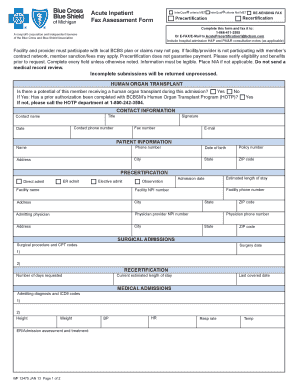
Get From Hospital Inpatient Form
How it works
-
Open form follow the instructions
-
Easily sign the form with your finger
-
Send filled & signed form or save
How to fill out the From Hospital Inpatient Form online
Completing the From Hospital Inpatient Form online is a crucial step in the patient's admission process. This guide provides you with clear instructions and essential insights to ensure you fill out the form accurately.
Follow the steps to complete the form online effectively.
- Click ‘Get Form’ button to obtain the form and open it in your preferred editor.
- Begin with the contact information section. Enter the contact name, phone number, fax number, e-mail address, and signature as required.
- Fill in the patient information section. This includes providing the patient's name, date of birth, phone number, policy number, and their residential address.
- Complete the precertification information by indicating the type of admit: ER admit, direct admit, elective admit, or observation. Include the estimated length of stay and admission date.
- Enter the facility information including the facility name, address, city, and applicable NPI numbers.
- For surgical admissions, list the surgical procedures along with CPT codes and the surgery date. If this is a medical admission, provide the admitting diagnosis and ICD9 codes.
- Document the patient's height, weight, and vital signs such as blood pressure, heart rate, respiration rate, and temperature.
- Summarize the medical history and any relevant test results in the designated section.
- Complete the skin status and pain status sections. Document any wounds, incisions, and pain ratings, along with treatment details.
- Consider the case management needs and indicate whether a referral is required for case management assistance during discharge planning.
- Once all sections are filled out, ensure that your information is legible. Use 'N/A' for any non-applicable fields.
- Review the entire form for accuracy before saving your changes, downloading, printing, or sharing the document as needed.
Take action now and complete the From Hospital Inpatient Form online.
Providers can use this form to request authorization for outpatient services, out-of-area authorized referrals and durable medical equipment requests.
Industry-leading security and compliance
US Legal Forms protects your data by complying with industry-specific security standards.
-
In businnes since 199725+ years providing professional legal documents.
-
Accredited businessGuarantees that a business meets BBB accreditation standards in the US and Canada.
-
Secured by BraintreeValidated Level 1 PCI DSS compliant payment gateway that accepts most major credit and debit card brands from across the globe.


