Loading
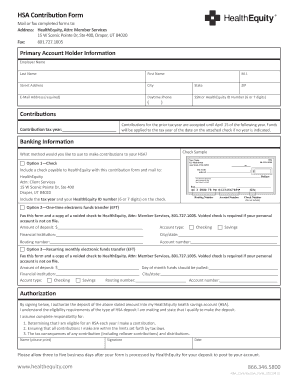
Get Hsa Contribution Form.indd
How it works
-
Open form follow the instructions
-
Easily sign the form with your finger
-
Send filled & signed form or save
How to fill out the HSA Contribution Form.indd online
Filling out the HSA Contribution Form is an important step in managing your health savings account effectively. This guide will walk you through the necessary steps to complete the form online, ensuring you provide all required information accurately.
Follow the steps to fill out the HSA Contribution Form online.
- Press the ‘Get Form’ button to obtain the form and access it in the online editor.
- Begin by entering your personal information in the 'Primary Account Holder Information' section. This includes your employer name, last name, first name, street address, city, email address (this field is required), daytime phone number, state, and ZIP code. Also, input your Social Security Number or HealthEquity ID Number, which should be 6 or 7 digits.
- In the 'Contributions' section, specify the tax year for which you are making the contributions, keeping in mind that contributions for the prior tax year are accepted until April 15 of the following year.
- Next, move to the 'Banking Information' section. You will select one of three options for making your contributions: Option 1 (mail a check), Option 2 (one-time electronic funds transfer), or Option 3 (recurring electronic funds transfer). Each option requires specific actions, including providing the amount of deposit, account type, financial institution information, and routing/account numbers.
- Complete the 'Authorization' section by printing your name, providing your signature, and dating the form. This confirms your authorization for the deposits and acknowledges your understanding of eligibility requirements.
- Review the entire form for accuracy and ensure all required fields are completed. Once verified, save your changes, and consider downloading or printing the form for your records.
Take action now and complete your HSA Contribution Form online for effective management of your health savings account.
What is Box 5 on Form 5498-SA? Box 5 displays the fair market value of an HSA, Archer MSA or MA MSA as of December 31.
Industry-leading security and compliance
US Legal Forms protects your data by complying with industry-specific security standards.
-
In businnes since 199725+ years providing professional legal documents.
-
Accredited businessGuarantees that a business meets BBB accreditation standards in the US and Canada.
-
Secured by BraintreeValidated Level 1 PCI DSS compliant payment gateway that accepts most major credit and debit card brands from across the globe.


