Loading
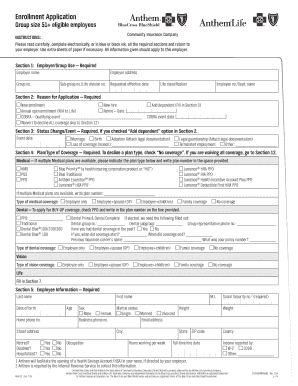
Get Section 2: Reason For Application Required
How it works
-
Open form follow the instructions
-
Easily sign the form with your finger
-
Send filled & signed form or save
How to fill out the Section 2: Reason For Application Required online
Filling out the Section 2: Reason For Application Required is a crucial step in the enrollment application process. This section gathers essential information regarding the reason for your application, ensuring you provide the necessary context for your enrollment.
Follow the steps to complete the reason for application section correctly.
- Press the ‘Get Form’ button to access the document and open it in your preferred editor.
- Locate Section 2 titled 'Reason for Application Required' within the form.
- If applicable, check 'Annual open enrollment' if this applies to your situation. Note that this option is not applicable for life coverage.
- In case of a COBRA qualifying event, provide the details in the required fields. Indicate the specific qualifying event and date.
- Review your selections carefully to ensure all necessary information is accurately represented.
Complete your enrollment application online and ensure all sections are accurately filled out for a smooth processing experience.
You may designate an authorized representative to act on your behalf to complete Section 2. An authorized representative can be any person you designate to complete and sign Form I-9 on your behalf.
Industry-leading security and compliance
US Legal Forms protects your data by complying with industry-specific security standards.
-
In businnes since 199725+ years providing professional legal documents.
-
Accredited businessGuarantees that a business meets BBB accreditation standards in the US and Canada.
-
Secured by BraintreeValidated Level 1 PCI DSS compliant payment gateway that accepts most major credit and debit card brands from across the globe.


