Loading
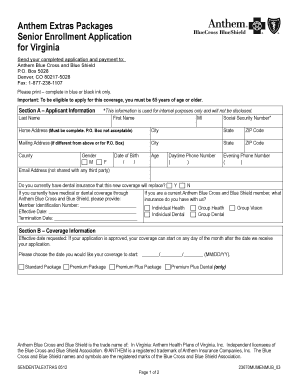
Get Anthem Extras Packages Senior Enrollment Application For Virginia
How it works
-
Open form follow the instructions
-
Easily sign the form with your finger
-
Send filled & signed form or save
How to fill out the Anthem Extras Packages Senior Enrollment Application for Virginia online
This guide provides clear, step-by-step instructions for completing the Anthem Extras Packages Senior Enrollment Application for Virginia online. It is designed to assist users in understanding each section of the form to ensure a smooth enrollment process.
Follow the steps to successfully complete your application.
- Click ‘Get Form’ button to obtain the form and open it in your editor.
- Fill out Section A – Applicant Information. Provide your last name, first name, middle initial, and Social Security number. Ensure your home address is complete; note that a P.O. Box is not acceptable. Include your age, gender (select cM or cF), date of birth, and both daytime and evening phone numbers. An email address is also required, and it will not be shared with third parties.
- Indicate whether you currently have dental insurance that this new coverage will replace by selecting ‘Y’ for yes or ‘N’ for no. If you are a current member of Anthem Blue Cross and Blue Shield, provide the relevant insurance details and Member Identification Number.
- In Section B – Coverage Information, select your desired effective date for the coverage and choose which package you want: Standard Package, Premium Package, Premium Plus Package, or Premium Plus Dental.
- Proceed to Section C – Billing Information. Choose your payment frequency: monthly, quarterly, semi-annually, or annually. Indicate if you are using Automatic Bank Draft or submitting a premium check.
- If applicable, provide details for the Automatic Bank Draft, including attaching a blank, voided check. Ensure the account holder’s name and signature are included if different from the applicant.
- In Section D – Agreement Signature Required, review the application statement and sign it. This confirms that you understand the implications of providing false information and acknowledges any applicable waiting periods.
- Finally, fill out Section E – Agent Certification if an agent is involved. The agent must sign, date, and provide their information. Once completed, ensure all sections are thoroughly filled.
- After completing the application, save your changes, and consider downloading and printing the form. You can then share or submit it as necessary.
Complete your Anthem Extras Packages Senior Enrollment Application online today to ensure timely processing of your coverage.
In Virginia: Anthem Health Plans of Virginia, Inc. trades as Anthem Blue Cross and Blue Shield, and its affiliate HealthKeepers, Inc. trades as Anthem HealthKeepers providing HMO coverage, and their service area is all of Virginia except for the City of Fairfax, the Town of Vienna, and the area east of State Route 123.
Industry-leading security and compliance
US Legal Forms protects your data by complying with industry-specific security standards.
-
In businnes since 199725+ years providing professional legal documents.
-
Accredited businessGuarantees that a business meets BBB accreditation standards in the US and Canada.
-
Secured by BraintreeValidated Level 1 PCI DSS compliant payment gateway that accepts most major credit and debit card brands from across the globe.


