Loading
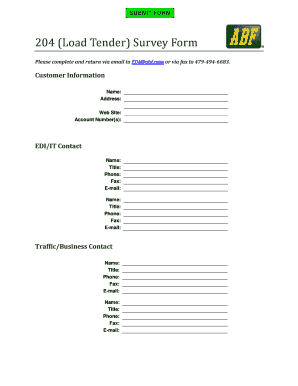
Get Load Tender Form
How it works
-
Open form follow the instructions
-
Easily sign the form with your finger
-
Send filled & signed form or save
How to fill out the Load Tender Form online
Filling out the Load Tender Form online is a straightforward process designed to streamline your logistics and communication. This guide provides clear, step-by-step instructions tailored to help users effectively complete the form.
Follow the steps to complete the Load Tender Form online.
- Click ‘Get Form’ button to obtain the Load Tender Form and open it in your preferred editing program.
- Begin by filling out the Customer Information section. Include your name, address, website, and account number(s) pertinent to the transaction.
- Proceed to the EDI/IT Contact section. Enter the names, titles, phone numbers, fax numbers, and email addresses for your primary EDI/IT contacts.
- Move on to the Traffic/Business Contact section. Similar to the previous step, provide the necessary contact details for traffic/business personnel.
- In the Freight Information section, specify locations requested. Choose between ‘All Locations’ or ‘Specific Locations’ and include addresses if needed. Also, indicate the type of freight by selecting either inbound, outbound, or third party.
- Fill in the Communication Information section. Select the 204 data purpose, choosing options like Notification of Pickup or Billing, and specify the preferred method of communication.
- Handle the version requests and whether responses like 997s and 990s are needed—only select 'Yes' or 'No' where applicable for each option.
- In the Frequency section, indicate how often you would like the communication to occur. Fill in the necessary intervals or select ‘Immediately’ or ‘Once a day’ as per your requirements.
- Complete the Operational Information section by answering whether the shipper requires a call to confirm pickup and if the earliest ready time and close time will be provided.
- Finally, provide your details in the Person Filling Out This Form section. Include the name, title, phone number, fax number, and email address of the individual completing the form.
- Once all sections are completed, review the information for accuracy. After ensuring everything is correct, you can then save changes, download the form, print it, or share it as appropriate.
Complete your Load Tender Form online to ensure smooth logistics management.
What is Load Tendering? At its core, load tendering is the process of offering cargo to multiple carriers in order to find the best rates while allowing shipping companies the ability to accept or reject the offer.
Industry-leading security and compliance
US Legal Forms protects your data by complying with industry-specific security standards.
-
In businnes since 199725+ years providing professional legal documents.
-
Accredited businessGuarantees that a business meets BBB accreditation standards in the US and Canada.
-
Secured by BraintreeValidated Level 1 PCI DSS compliant payment gateway that accepts most major credit and debit card brands from across the globe.


