Loading
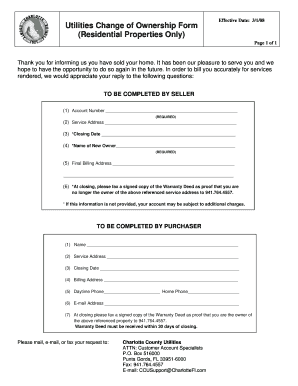
Get Utilities Change Of Ownership Form (residential Properties Only)
How it works
-
Open form follow the instructions
-
Easily sign the form with your finger
-
Send filled & signed form or save
How to fill out the Utilities Change Of Ownership Form (Residential Properties Only) online
Understanding how to complete the Utilities Change Of Ownership Form is essential for a smooth transition of services when selling or purchasing a residential property. This guide will provide clear and supportive instructions to help you navigate the form online.
Follow the steps to complete your form accurately.
- Press the ‘Get Form’ button to obtain the Utilities Change Of Ownership Form and view it in your online editor.
- Begin with the section labeled 'To Be Completed by Seller'. Input your account number in the first required field. This is critical for identifying your current utility account.
- Fill in the service address where the utilities were provided. This helps ensure that the account transition is correctly linked to the right location.
- In the closing date field, enter the date when the sale of the property was completed. This date is important for billing purposes.
- Provide the name of the new owner in the next required field. This identifies who will assume responsibility for the utility account.
- Input the final billing address where the last bill should be sent. This ensures that the last statements are directed to the correct address.
- Note that you will need to fax a signed copy of the Warranty Deed to the provided fax number as proof of your sale. If this is not submitted, there may be additional charges.
- Next, complete the section 'To Be Completed by Purchaser'. Start by including your name in the corresponding field.
- Enter the service address for the property that you are acquiring in the next field.
- Fill in the closing date that signifies when the property ownership transferred to you.
- Provide your billing address where future utility bills should be sent.
- Include your daytime and home phone numbers, along with your email address. This information supports effective communication regarding your account.
- Finally, remember to fax a signed copy of the Warranty Deed to the indicated fax number within 30 days of closing. This ensures your ownership is recognized.
- Once you have filled out the form, you can save any changes made during the process. From there, you may download, print, or share the completed form as needed.
Complete your Utilities Change Of Ownership Form online today to ensure a smooth transition of your utility services.
How to Transfer Utilities to a New Tenant Make a List of Utilities. ... Inform Your Tenant About Their Responsibilities. ... Give Your Tenant Information for Setting Up Utilities in Their Name. ... Call the Utility Company and Transfer Utilities Yourself. ... Double-Check to Ensure Your Tenant Has Transferred Utilities.
Industry-leading security and compliance
US Legal Forms protects your data by complying with industry-specific security standards.
-
In businnes since 199725+ years providing professional legal documents.
-
Accredited businessGuarantees that a business meets BBB accreditation standards in the US and Canada.
-
Secured by BraintreeValidated Level 1 PCI DSS compliant payment gateway that accepts most major credit and debit card brands from across the globe.


