Loading
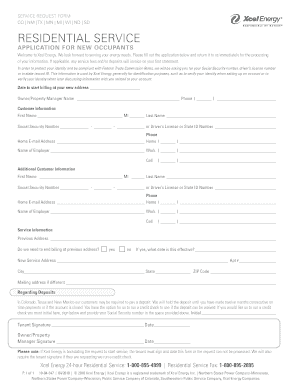
Get Residential Service New Occupant Form (pdf) - Xcel Energy
How it works
-
Open form follow the instructions
-
Easily sign the form with your finger
-
Send filled & signed form or save
How to fill out the Residential Service New Occupant Form (PDF) - Xcel Energy online
Filling out the Residential Service New Occupant Form is an essential step for establishing your energy service with Xcel Energy. This guide will provide you with detailed, step-by-step instructions to help you complete the form accurately and efficiently.
Follow the steps to successfully complete your form.
- Click ‘Get Form’ button to access the form and open it in your preferred editor.
- Enter the date you wish to start billing at your new address in the designated field.
- Fill in the owner or property manager's name and phone number at the top of the form.
- Provide your first name, middle initial, and last name in the customer information section.
- Indicate your Social Security number or driver’s license/state-issued ID number, ensuring you provide either option clearly.
- Complete your contact information by entering your home phone number and email address.
- Provide your employer's name and work phone number. Additionally, fill in your cell phone number if applicable.
- If there’s an additional customer, fill in their first name, middle initial, last name, Social Security number or driver’s license/state-issued ID number, contact information, and employer details as needed.
- In the service information section, enter your previous address and indicate whether you require billing to end at that address.
- If a billing end date is needed, specify the effective date in the provided field.
- Fill in your new service address, including any apartment number, city, state, and ZIP code.
- If your mailing address differs from your new service address, provide that information in the designated area.
- Review the deposit requirements, initial to consent to a credit check if you wish for the deposit to potentially be waived, and ensure your Social Security number is provided.
- Sign and date the form, both as the tenant and have the owner or property manager do the same.
- Once completed, save your changes, download the form, and print or share it as required.
Complete your documents online for a smooth process with Xcel Energy.
Pay Stations — Pay your bill in-person at a location near you. A processing fee is charged for payments made at a pay station. General Inquiries* Payments Xcel Energy Xcel Energy PO Box 8 PO Box 9477 Eau Claire, WI 54702-0008 Minneapolis, MN 55484-9477 xcelenergy.com Please include stub for faster processing.
Industry-leading security and compliance
US Legal Forms protects your data by complying with industry-specific security standards.
-
In businnes since 199725+ years providing professional legal documents.
-
Accredited businessGuarantees that a business meets BBB accreditation standards in the US and Canada.
-
Secured by BraintreeValidated Level 1 PCI DSS compliant payment gateway that accepts most major credit and debit card brands from across the globe.


