Loading
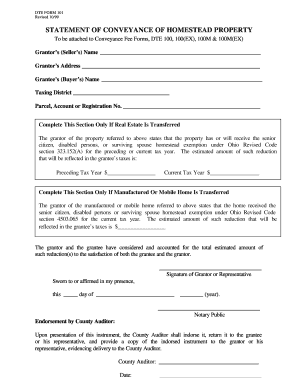
Get Pic Of Grantors Form
How it works
-
Open form follow the instructions
-
Easily sign the form with your finger
-
Send filled & signed form or save
How to fill out the Pic Of Grantors Form online
Filling out the Pic Of Grantors Form online is a straightforward process that requires attention to detail. This guide will walk you through each section of the form to ensure you complete it accurately and efficiently.
Follow the steps to complete the form online effectively.
- Click ‘Get Form’ button to obtain the form and open it in the editor.
- In the first section, provide the grantor's name in the designated field. This is the person selling the property. Ensure the spelling is correct to avoid any legal issues.
- Next, enter the grantor's address. This should be the complete address where the grantor resides, ensuring all components such as street, city, state, and zip code are included.
- Proceed to fill in the grantee's name. This refers to the person or entity purchasing the property.
- Select the appropriate taxing district from the drop-down menu. This information helps in determining tax obligations related to the property.
- Input the parcel, account, or registration number relevant to the property transfer, which is crucial for identifying the property within official records.
- Complete the section regarding real estate transfer if applicable. Indicate whether the property qualifies for homestead exemptions due to senior citizens, disabled individuals, or surviving spouses. Fill in the estimated amounts of tax reduction for the preceding and current tax years.
- If applicable, complete the section for manufactured or mobile homes. You will need to indicate if the home received the senior citizen exemption and fill in the estimated tax reduction for the current tax year.
- Sign the form in the designated area, ensuring that the signature matches official documentation. A representative can sign on behalf of the grantor if authorized.
- Complete the notarization section where a notary public will affirm the signature. This may require scheduling a meeting with a notary.
- Finally, review all filled sections for accuracy. Save changes, and choose to download, print, or share the form as required.
Start filling out your Pic Of Grantors Form online today for a seamless experience.
It is agreed between the parties as follows: The Guarantor agrees to guarantee ________________________________________ (“the Tenant”) as the Tenant of the Property upon the terms and conditions of the tenancy agreement attached (“the Tenancy Agreement”).
Industry-leading security and compliance
US Legal Forms protects your data by complying with industry-specific security standards.
-
In businnes since 199725+ years providing professional legal documents.
-
Accredited businessGuarantees that a business meets BBB accreditation standards in the US and Canada.
-
Secured by BraintreeValidated Level 1 PCI DSS compliant payment gateway that accepts most major credit and debit card brands from across the globe.


