Loading
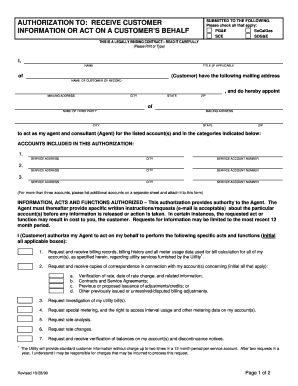
Get Please Check All That Apply: Pg&amp
How it works
-
Open form follow the instructions
-
Easily sign the form with your finger
-
Send filled & signed form or save
How to use or fill out the Please Check All That Apply: PG&amp online
Filling out the Please Check All That Apply: PG&amp form online can be a straightforward process if approached step by step. This guide aims to help you navigate the form with ease, ensuring that all required information is provided for successful submission.
Follow the steps to accurately complete the form online.
- Click the ‘Get Form’ button to access the form. This action will open the document in your preferred online editing tool.
- Begin by entering your name in the designated field at the top of the form. If applicable, include your title and the name of the customer you are representing.
- Next, provide the mailing address for the customer of record. Ensure the fields for city, state, and ZIP code are accurately filled in.
- Designate the agent or consultant who will act on behalf of the customer. Fill in their name and mailing address, including city, state, and ZIP code.
- List the specific accounts included in this authorization. Fill in the service address, city, and account number for each account. If there are more than three accounts, attach a separate sheet detailing those accounts.
- Review the information and check the respective boxes to authorize specific acts and functions your agent can perform. Be sure to read each option carefully before initialing.
- Select the authorization duration by checking one box. You can choose from a one-time authorization, one-year authorization, or specify a date for the authorization end.
- Indicate your preferred format for receiving information from the utility: hard copy, fax, or electronic format. Fill in the necessary contact details accordingly.
- Sign the form in the authorized customer signature section, date the form, and provide your telephone number.
- If applicable, the agent should also sign the form, providing their details and executed date. Review the form for completeness before proceeding.
- Once you are satisfied with the filled-out form, save any changes, and decide whether to download, print, or share it as required.
Complete your forms online today for a hassle-free experience.
Guide to the Five Types of Survey Questions Open-Ended Questions. Multiple Choice Questions. Ordinal Scale Questions. Interval Scale Questions. Ratio Scale Questions.
Industry-leading security and compliance
US Legal Forms protects your data by complying with industry-specific security standards.
-
In businnes since 199725+ years providing professional legal documents.
-
Accredited businessGuarantees that a business meets BBB accreditation standards in the US and Canada.
-
Secured by BraintreeValidated Level 1 PCI DSS compliant payment gateway that accepts most major credit and debit card brands from across the globe.


