Loading
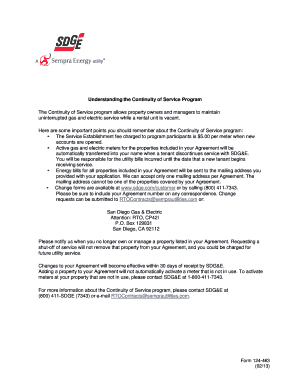
Get Coverletter124com Form
How it works
-
Open form follow the instructions
-
Easily sign the form with your finger
-
Send filled & signed form or save
How to fill out the Coverletter124com Form online
This guide provides a clear and structured approach to filling out the Coverletter124com Form online. Follow these instructions step-by-step to ensure accurate completion.
Follow the steps to fill out the Coverletter124com Form online.
- Click ‘Get Form’ button to obtain the form and open it in the editor.
- Begin by filling out the applicant's information. This includes the full legal name of the applicant and any applicable business name. Ensure all fields are printed or typed clearly.
- Provide the mailing address that will be used for billing purposes. Note that only one mailing address can be accepted per agreement, and it should not be one of the properties covered under the agreement.
- Complete the contact information section. This includes phone numbers and email addresses for effective communication. Be thorough in entering these details.
- Indicate whether the continuity of service is requested for electric only, gas only, or for both services. Check the appropriate box to ensure proper processing.
- List all addresses for the rental units you wish to include under this agreement. Ensure all fields are complete, including apartment or unit numbers when applicable.
- Review the entire form for any missing information or errors. Confirm that all supplementary information, such as federal tax identification numbers where applicable, is accurately entered.
- Finally, sign and date the form, ensuring that any signatory has the authority to bind the agreement. Once this is completed, save changes to the form.
- You can now download, print, or share the completed form as necessary. Make sure to keep a copy for your records.
Complete your documents online today for a smoother process.
Cover letter writing checklist Contact information. Are your name, location, phone number and email address up to date and displayed at the top of your cover letter? ... Date. ... Company information. ... Salutation. ... Opening paragraph. ... Body paragraphs. ... Closing paragraph. ... Sign-off.
Industry-leading security and compliance
US Legal Forms protects your data by complying with industry-specific security standards.
-
In businnes since 199725+ years providing professional legal documents.
-
Accredited businessGuarantees that a business meets BBB accreditation standards in the US and Canada.
-
Secured by BraintreeValidated Level 1 PCI DSS compliant payment gateway that accepts most major credit and debit card brands from across the globe.


