Loading
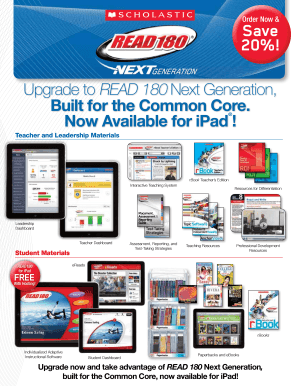
Get Order Form For Read 180
How it works
-
Open form follow the instructions
-
Easily sign the form with your finger
-
Send filled & signed form or save
How to fill out the Order Form For Read 180 online
This guide provides clear instructions on how to effectively complete the Order Form For Read 180 online. Whether you are a first-time user or have previous experience, this guide aims to make the process straightforward and user-friendly.
Follow the steps to successfully complete your order form.
- Press the ‘Get Form’ button to access the Order Form For Read 180 and open it for editing.
- Begin by entering the item numbers for the products you wish to order in the designated field. Ensure that you provide the correct item number to avoid any delays in processing your order.
- Next, fill in the title of each item. This helps in identifying the products you are ordering.
- Enter the quantity for each item you wish to purchase. Be mindful of the minimum and maximum quantities required, if any.
- Review the list prices and ensure you note any sale prices that may apply to your order. This can help in budgeting effectively.
- Add applicable sales tax, if necessary. Be aware that state law requires sales tax to be included unless you have a sales tax exemption certificate on file.
- Confirm the subtotal, sales tax, and total amount of your order before finalizing. This ensures that you are aware of the total cost before submission.
- Once all fields are completed and verified, choose to save changes, download, print, or share the completed order form as needed.
Complete your documents online today for a seamless ordering experience.
Log into SAM (Student Achievement Manager). Double-click a student's name in the SmartBar to access the student's Profile screen. Click the Grading Tool link next to Reading Inventory in the Programs menu to open the Reading Inventory Grading Tool screen.
Industry-leading security and compliance
US Legal Forms protects your data by complying with industry-specific security standards.
-
In businnes since 199725+ years providing professional legal documents.
-
Accredited businessGuarantees that a business meets BBB accreditation standards in the US and Canada.
-
Secured by BraintreeValidated Level 1 PCI DSS compliant payment gateway that accepts most major credit and debit card brands from across the globe.


