Loading
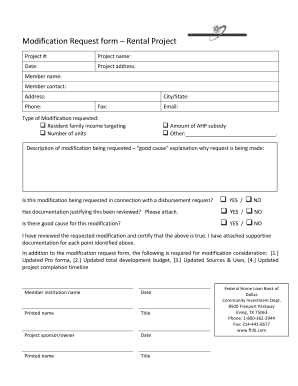
Get Lone Form
How it works
-
Open form follow the instructions
-
Easily sign the form with your finger
-
Send filled & signed form or save
How to fill out the Lone Form online
Filling out the Lone Form online can be a straightforward process when you have clear guidance. This guide will walk you through each component of the form, helping you ensure that you complete it accurately and efficiently.
Follow the steps to fill out the Lone Form effectively.
- Click ‘Get Form’ button to obtain the Lone Form and open it in your editor of choice.
- Enter the project number in the designated field. Make sure this number is accurate as it is crucial for identifying your project.
- In the 'Project name' section, input the official name of your project. This allows for easier reference and tracking.
- Specify the date of the modification request. Use the current date to ensure that your request is processed in a timely manner.
- Fill in the project address with complete information, including street address, city, state, and zip code.
- Provide the name, contact address, phone number, city/state, fax number, and email address of the member submitting the request, ensuring all details are correct for effective communication.
- Select the type of modification you are requesting by checking the appropriate boxes. Options include residential family income targeting, number of units, amount of AHP subsidy, or other modifications.
- In the section for 'Description of modification being requested,' provide a detailed explanation outlining the 'good cause' for your request. Be clear and concise.
- Indicate if this modification is requested in connection with a disbursement request by checking either 'YES' or 'NO'.
- Answer whether documentation justifying this request has been reviewed, checking 'YES' or 'NO'. If yes, ensure to attach the necessary documentation.
- Confirm if there is a good cause for the modification by selecting 'YES' or 'NO' again.
- Review the completed modification request form thoroughly for accuracy.
- Once you have completed the form, save your changes, and then choose to download, print, or share the document as needed.
Start filling out your Lone Form online today for a seamless submission experience.
Personal loan documents your lender may require Loan application. Each lender will have an application to initiate the loan process, and this application can look different from lender to lender. ... Proof of identity. ... Employer and income verification. ... Proof of address. ... Credit score. ... Loan purpose. ... Monthly expenses.
Industry-leading security and compliance
US Legal Forms protects your data by complying with industry-specific security standards.
-
In businnes since 199725+ years providing professional legal documents.
-
Accredited businessGuarantees that a business meets BBB accreditation standards in the US and Canada.
-
Secured by BraintreeValidated Level 1 PCI DSS compliant payment gateway that accepts most major credit and debit card brands from across the globe.


