Loading
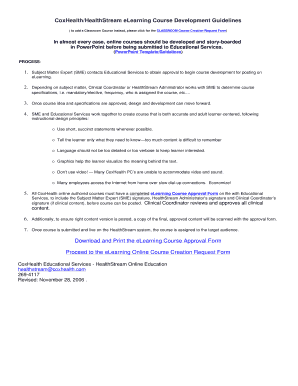
Get Healthstream Cox
How it works
-
Open form follow the instructions
-
Easily sign the form with your finger
-
Send filled & signed form or save
How to fill out the Healthstream Cox online
This guide provides users with a comprehensive overview of how to effectively fill out the Healthstream Cox online form. By following these instructions, you will be able to navigate the form easily and ensure all necessary information is accurately provided.
Follow the steps to complete the Healthstream Cox form online.
- Click ‘Get Form’ button to obtain the form and open it in the editor.
- Begin by reading the introductory section of the form thoroughly to understand its purpose and gather any required documentation or information.
- Complete the first section, which typically includes general information such as the course title, subject matter expert's details, and course specifications. Ensure all fields are filled accurately.
- In the next section, provide details on the course content. Remember to keep statements concise and to the point, focusing on essential information only.
- If applicable, collaborate with the educational services team to ensure that the course follows instructional design principles. This may include adding graphics or revising text for clarity.
- For courses with clinical content, ensure that the clinical coordinator reviews and approves the information. Obtain any necessary signatures from the SME and administrator.
- After finalizing your course content, scan the completed approval form along with the final content version to submit with your course.
- Once all steps are completed and approval is obtained, submit the course for posting on the Healthstream system, where it will be assigned to the target audience.
- Finally, save your changes periodically, and once you have completed the form, download or print a copy for your records.
Complete your documents online today to ensure a smooth course development experience.
If you have forgotten your User ID, please contact your HealthStream Administrator, local help desk, Education Department, or Human Resources Department. If you know your facility's HealthStream Learning Center URL, help with User IDs and passwords is often available on your facility's login page.
Industry-leading security and compliance
US Legal Forms protects your data by complying with industry-specific security standards.
-
In businnes since 199725+ years providing professional legal documents.
-
Accredited businessGuarantees that a business meets BBB accreditation standards in the US and Canada.
-
Secured by BraintreeValidated Level 1 PCI DSS compliant payment gateway that accepts most major credit and debit card brands from across the globe.


