Loading
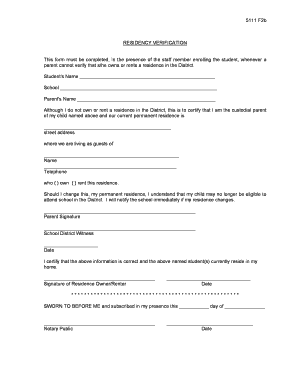
Get Form 5111
How it works
-
Open form follow the instructions
-
Easily sign the form with your finger
-
Send filled & signed form or save
How to fill out the Form 5111 online
Filling out the Form 5111 online can be a straightforward process if you follow the necessary steps. This guide provides clear, detailed instructions to assist you in accurately completing the residency verification form to ensure your child's eligibility for school.
Follow the steps to complete the Form 5111 online.
- Click ‘Get Form’ button to obtain the form and open it in the editor.
- Enter the student's name in the designated field to identify the child for whom residency is being verified.
- Complete the school information section by filling in the name of the school the student is attending.
- In the parent’s name field, provide the full name of the custodial parent who will be certifying residency.
- Indicate the current permanent residence by entering the complete street address where the parent and student reside.
- Fill in the name of the person with whom the parent is staying, followed by their telephone number.
- Select whether the residency is owned or rented by marking the appropriate box next to the options provided.
- Acknowledge the statement regarding changes in residency by affirmatively understanding the implications for school attendance.
- Sign the form as the parent to verify the accuracy of the information provided.
- Include the signature of the school district witness to confirm the completion of this process.
- Ensure the signature of the residence owner or renter is included if applicable, along with the date.
- If required, complete the notary section by signing and dating as necessary.
- Review all entries for accuracy before saving changes, and utilize the options to download, print, or share the form.
Complete your Form 5111 online today to ensure your child's place in school!
What you need to do Read your notice carefully. Complete Earned Income Credit Worksheet on Form 15111, Earned Income Credit (CP09)PDF of the notice. If the worksheet confirms you're eligible for the credit, Sign and date the Form 15111PDF. Mail the signed worksheet in the envelope provided with your notice.
Industry-leading security and compliance
US Legal Forms protects your data by complying with industry-specific security standards.
-
In businnes since 199725+ years providing professional legal documents.
-
Accredited businessGuarantees that a business meets BBB accreditation standards in the US and Canada.
-
Secured by BraintreeValidated Level 1 PCI DSS compliant payment gateway that accepts most major credit and debit card brands from across the globe.


