Loading
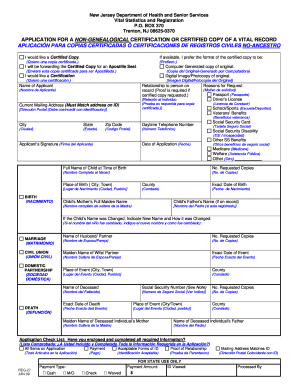
Get Application For A Non-genealogical Certification Or ... - Cedar Grove - Penningtonboro
How it works
-
Open form follow the instructions
-
Easily sign the form with your finger
-
Send filled & signed form or save
How to fill out the Application For A Non-genealogical Certification Or ... - Cedar Grove - Penningtonboro online
This guide provides a clear and supportive approach for users looking to complete the Application For A Non-genealogical Certification Or ... - Cedar Grove - Penningtonboro online. By following these steps, you can ensure that all necessary information is submitted accurately.
Follow the steps to complete your application effectively.
- Press the ‘Get Form’ button to access the application form and open it in your preferred online editing tool.
- Indicate whether you would like a certified copy or a certification by selecting the appropriate choice at the top of the form.
- Provide your name as the applicant in the designated field.
- Indicate your relationship to the person on record. If you are requesting a certified copy, ensure to provide proof of your relationship.
- Enter your current mailing address in the specified fields. Ensure this matches the address on your identification.
- Select the reason for your request from the provided options, which include passport, driver's license, and other relevant categories.
- Fill in your contact information, including your daytime telephone number.
- Sign and date your application to confirm the accuracy of the information provided.
- Complete the section relevant to the type of vital record you are requesting, such as birth, marriage, civil union, domestic partnership, or death certificates. Provide all required details specific to the event.
- Review the application checklist to ensure all required information, payment details, acceptable forms of ID, and proof of relationship are included.
- Once you have filled out the form completely, you can save your changes, download, print, or share the completed application as needed.
Begin your application process online today for quick and efficient service.
You may call the New Jersey State Registrar of Vital Statistics Office at 866-649-8736 or you can call them at 609-292-4087.
Industry-leading security and compliance
US Legal Forms protects your data by complying with industry-specific security standards.
-
In businnes since 199725+ years providing professional legal documents.
-
Accredited businessGuarantees that a business meets BBB accreditation standards in the US and Canada.
-
Secured by BraintreeValidated Level 1 PCI DSS compliant payment gateway that accepts most major credit and debit card brands from across the globe.


