Loading
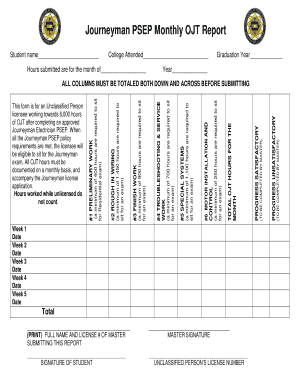
Get Journeyman Psep Monthly Sign-off Sheet
How it works
-
Open form follow the instructions
-
Easily sign the form with your finger
-
Send filled & signed form or save
How to fill out the Journeyman PSEP Monthly Sign-Off Sheet online
The Journeyman PSEP Monthly Sign-Off Sheet is an essential document for individuals tracking their on-the-job training hours. This guide provides a clear and supportive walkthrough on how to effectively complete the form online.
Follow the steps to complete the sign-off sheet accurately.
- Click ‘Get Form’ button to obtain the form and open it in the editor.
- Begin by entering your name in the 'Student name' field. Ensure that your name is spelled correctly to avoid any issues.
- Next, fill in the 'College Attended' section with the name of the institution where you completed your training.
- Indicate the month for which you are submitting hours in the 'Hours submitted are for the month of' field. This should correspond to the most recent month.
- Provide your 'Graduation Year' and the current 'Year' in the respective fields.
- For each week, enter the date corresponding to that week's training. Make sure each date is accurate and falls within the month specified.
- At the end of the weekly sections, you will need to total the hours worked. Ensure that all columns are totaled both down and across before submitting.
- In the 'PRINT FULL NAME AND LICENSE # OF MASTER SUBMITTING THIS REPORT' section, enter the required details of your supervising master.
- Both the student and the master must sign the document in the designated signature fields to validate the report.
- If necessary, indicate whether your progress is satisfactory or unsatisfactory by checking the appropriate box, as required by the master.
- Finally, review all information for accuracy. Once confirmed, you can save changes, download, print, or share the form according to your needs.
Complete your documents online and ensure your training hours are accurately recorded.
Industry-leading security and compliance
US Legal Forms protects your data by complying with industry-specific security standards.
-
In businnes since 199725+ years providing professional legal documents.
-
Accredited businessGuarantees that a business meets BBB accreditation standards in the US and Canada.
-
Secured by BraintreeValidated Level 1 PCI DSS compliant payment gateway that accepts most major credit and debit card brands from across the globe.


