Loading
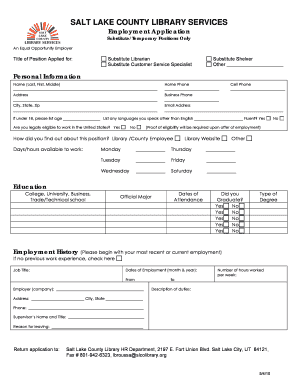
Get Slcolibrary
How it works
-
Open form follow the instructions
-
Easily sign the form with your finger
-
Send filled & signed form or save
How to fill out the Slcolibrary online
Filling out the Slcolibrary employment application form online can streamline your application process. This guide provides detailed instructions on each section of the form, ensuring ease of use for all applicants.
Follow the steps to successfully complete the application form.
- Press the ‘Get Form’ button to access the application form and open it for editing.
- Start by filling in the title of the position you are applying for. You can select from options such as Substitute Librarian, Substitute Customer Service Specialist, or Substitute Shelver. If you have another position in mind, you can specify it in the space provided.
- Next, provide your personal information. Fill in your name, address, city, state, and zip code accurately. Include your home phone, cell phone, business phone, and email address in the appropriate fields.
- If you are under 18 years old, indicate your age in the designated section. List any additional languages you speak alongside your fluency status.
- Answer whether you are legally eligible to work in the United States. Please note, proof of eligibility will be necessary upon employment offer.
- Indicate how you learned about the job position by checking the appropriate box next to your choice, such as Library, County Employee, or Library Website.
- Fill in your availability by entering the days and hours you are available to work for each day of the week.
- Proceed to the education section. Enter information about your educational background, including the institution name, major, dates of attendance, graduation status, and degree type.
- In the employment history section, begin listing your most recent employment. Fill in job title, dates of employment, employer details, weekly hours, duties performed, address, phone number, supervisor’s name and title, and reason for leaving.
- Continue entering your previous job details as needed, ensuring all information is accurate.
- Lastly, review your application. You will need to certify that the information is true and complete by providing your signature and the date.
- After completing the form, save your changes, and you can choose to download, print, or share your application.
Complete your application online today to take the next step towards your potential employment!
Industry-leading security and compliance
US Legal Forms protects your data by complying with industry-specific security standards.
-
In businnes since 199725+ years providing professional legal documents.
-
Accredited businessGuarantees that a business meets BBB accreditation standards in the US and Canada.
-
Secured by BraintreeValidated Level 1 PCI DSS compliant payment gateway that accepts most major credit and debit card brands from across the globe.


