Loading
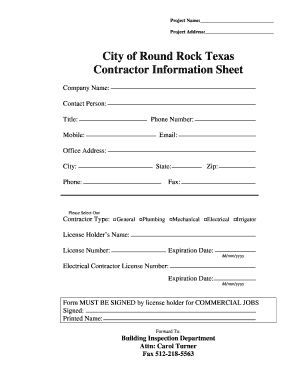
Get Contractor Information Sheet
How it works
-
Open form follow the instructions
-
Easily sign the form with your finger
-
Send filled & signed form or save
How to fill out the Contractor Information Sheet online
Filling out the Contractor Information Sheet accurately is essential for streamlined business operations and regulatory compliance. This guide provides step-by-step instructions to assist you in completing the form online with ease.
Follow the steps to complete the Contractor Information Sheet online
- Click ‘Get Form’ button to obtain the form and open it in the editor.
- Begin by entering the project name and address in the designated fields. Ensure that all information is accurate and up-to-date. This is essential for project identification.
- Fill in the company name, contact person, and their title accurately. This ensures that the appropriate individual is identified for follow-up communications.
- Provide the contact phone number, mobile number, and email address. Double-check for accuracy to avoid communication issues.
- Complete the office address section, including the city, state, and ZIP code. This helps verify your business's location.
- Indicate if there is a fax number and include it if applicable. This is often necessary for official communications.
- Select the contractor type from the provided options: General, Plumbing, Mechanical, Electrical, or Irrigator. Be sure to check the box that corresponds to your classification.
- Enter the license holder’s name and license number. Accurate details are crucial for validation by the authorities.
- Provide the expiration date of the license in the format dd/mm/yyyy to ensure compliance with current licensing regulations.
- If applicable, fill in the electrical contractor license number and its expiration date in the same format.
- Ensure the form is signed by the license holder for commercial jobs, as this is a requirement. Include their printed name under the signature.
- Once all sections are completed, save your changes. You can also download, print, or share the filled form as necessary.
Start completing your Contractor Information Sheet online today!
Elements of a construction contract Name of contractor and contact information. ... Name of homeowner and contact information. ... Describe property in legal terms. ... List attachments to the contract. ... The cost. ... Failure of homeowner to obtain financing. ... Description of the work and the completion date. ... Right to stop the project.
Industry-leading security and compliance
US Legal Forms protects your data by complying with industry-specific security standards.
-
In businnes since 199725+ years providing professional legal documents.
-
Accredited businessGuarantees that a business meets BBB accreditation standards in the US and Canada.
-
Secured by BraintreeValidated Level 1 PCI DSS compliant payment gateway that accepts most major credit and debit card brands from across the globe.


