Loading
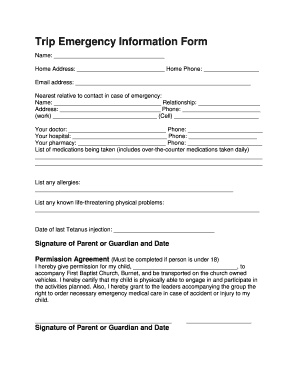
Get Trip Emergency Information Form - Fbcburnet
How it works
-
Open form follow the instructions
-
Easily sign the form with your finger
-
Send filled & signed form or save
How to fill out the Trip Emergency Information Form - Fbcburnet online
Filling out the Trip Emergency Information Form is an essential step in ensuring the safety and well-being of participants during trips organized by First Baptist Church in Burnet. This guide provides clear instructions to help users complete the form accurately and efficiently online.
Follow the steps to complete the form successfully.
- Click ‘Get Form’ button to obtain the form and open it in the editor.
- Begin by entering your name in the designated field at the top of the form. This identifies you as the person filling out the form.
- Provide your home address, including street name and number, city, state, and zip code, ensuring accuracy for contact purposes.
- Fill in your home phone number, which may be used for communication if needed.
- Enter your email address to facilitate electronic communication and updates regarding the trip.
- Identify the nearest relative to contact in case of an emergency by filling out their name and relationship to you.
- Provide the relative's address and multiple phone numbers, including work and cell, to ensure they can be reached.
- Input your doctor's name along with their contact phone number for any medical inquiries that may arise.
- Include the name of your hospital and its phone number for any necessary medical assistance.
- Document your pharmacy's name and phone number for ease of access to your medication history and prescriptions.
- List all medications you are currently taking, including over-the-counter medications that are part of your daily routine.
- Specify any allergies you may have to alert medical personnel of potential risks.
- Detail any known life-threatening physical problems that could impact your health during the trip.
- Record the date of your last Tetanus injection for medical reference.
- If the participant is under 18, a parent or guardian must sign and date the form, completing the permission agreement for their child to participate.
- Final steps include reviewing the information for accuracy. Once confirmed, save your changes, and proceed to download, print, or share the completed form as required.
Complete your form online to ensure a safe and enjoyable experience during your trip.
Industry-leading security and compliance
US Legal Forms protects your data by complying with industry-specific security standards.
-
In businnes since 199725+ years providing professional legal documents.
-
Accredited businessGuarantees that a business meets BBB accreditation standards in the US and Canada.
-
Secured by BraintreeValidated Level 1 PCI DSS compliant payment gateway that accepts most major credit and debit card brands from across the globe.


