Loading
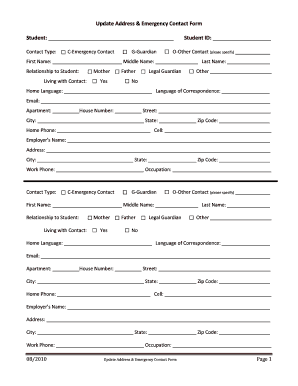
Get Update Address & Emergency Contact Form Student: Student Id:
How it works
-
Open form follow the instructions
-
Easily sign the form with your finger
-
Send filled & signed form or save
How to fill out the Update Address & Emergency Contact Form Student: Student ID: online
Filling out the Update Address & Emergency Contact Form is an essential step for students to ensure that their personal information is current. This guide provides step-by-step instructions to successfully complete the form online.
Follow the steps to accurately complete the form.
- Press the 'Get Form' button to access the form and open it in your online workspace.
- Begin by entering your student information in the designated fields. Provide your Student ID, ensuring it is accurate.
- Identify the type of contact you are creating by selecting from the options provided: Emergency Contact (C), Guardian (G), or Other (O). If you choose 'Other', provide a brief description in the space provided.
- Fill in the contact's first, middle, and last names as specified. Ensure all name fields are completed for clarity.
- Indicate the relationship of the contact to you, the student, by selecting the appropriate option. Also, specify whether the contact is living with you by selecting 'Yes' or 'No'.
- Complete the section for home language and language of correspondence, making sure to reflect the preferred languages accurately.
- Provide contact details, including email, home phone, and cell phone. Ensure that all phone numbers are valid and reachable.
- In the employer's section, enter the employer's name along with their address. Include city, state, and zip code in the appropriate fields.
- Specify the work phone and occupation of the contact. Fill these fields as required, ensuring completeness.
- Review all entered information for accuracy. After ensuring everything is correct, you can save your changes, download, print, or share the completed form online.
Complete your Update Address & Emergency Contact Form online now to keep your information up to date.
How to view, edit, cancel or extend a USPS Change-of-Address Order? Visit the USPS change of address cancellation page (managemymove.usps.com) Enter your confirmation code and new zip code. When you initially filed your change of address order, check your email to see if you've received a USPS confirmation code.
Industry-leading security and compliance
US Legal Forms protects your data by complying with industry-specific security standards.
-
In businnes since 199725+ years providing professional legal documents.
-
Accredited businessGuarantees that a business meets BBB accreditation standards in the US and Canada.
-
Secured by BraintreeValidated Level 1 PCI DSS compliant payment gateway that accepts most major credit and debit card brands from across the globe.


