Loading
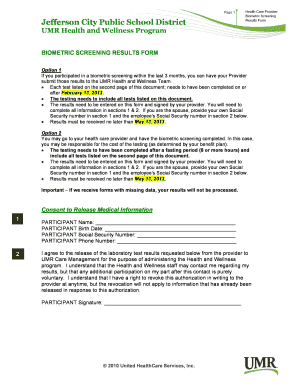
Get Umr Biometric Screening Form
How it works
-
Open form follow the instructions
-
Easily sign the form with your finger
-
Send filled & signed form or save
How to fill out the Umr Biometric Screening Form online
Filling out the Umr Biometric Screening Form online is an essential step for participants in the UMR Health and Wellness Program. This guide will provide you with step-by-step instructions to ensure a smooth and efficient completion of the form.
Follow the steps to successfully complete the form.
- Press the ‘Get Form’ button to access the form and launch it in your preferred editing tool.
- Begin by entering your personal information in Section 1. This includes your name, birth date, Social Security number, and phone number. Ensure this information is accurate as it is crucial for processing your results.
- In Section 2, if you are filling out the form as the spouse of an employee, provide your own Social Security number and then the employee's Social Security number.
- After completing the personal information sections, proceed to the laboratory test results section. Your health care provider needs to enter the results of all required tests complete with the test dates.
- Ensure all fields in the laboratory results section are filled out correctly. This includes metrics such as height, waist and hip circumference, weight, blood pressure, and cholesterol levels.
- After all information is completed, ensure the form is signed by your health care provider. This signature is crucial for validating the results and their submission.
- Finally, review the form for any missing data. It is vital to verify that all required information is filled out to avoid processing delays. You can then save changes, download the form, print it, or share it as needed.
Complete your Umr Biometric Screening Form online today to ensure you are participating in the UMR Health and Wellness Program effectively.
UMR stands for United Medical Resources. It was founded in 1983. UMR is part of UnitedHealth Group and is a wholly owned subsidiary of United Healthcare. It is a misunderstood type of insurance.
Industry-leading security and compliance
US Legal Forms protects your data by complying with industry-specific security standards.
-
In businnes since 199725+ years providing professional legal documents.
-
Accredited businessGuarantees that a business meets BBB accreditation standards in the US and Canada.
-
Secured by BraintreeValidated Level 1 PCI DSS compliant payment gateway that accepts most major credit and debit card brands from across the globe.


