Loading
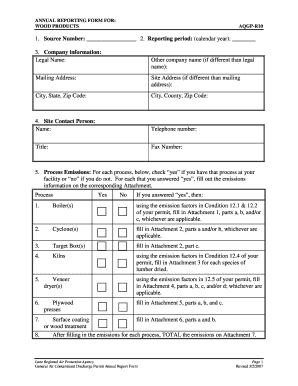
Get Form Aqgp R10
How it works
-
Open form follow the instructions
-
Easily sign the form with your finger
-
Send filled & signed form or save
How to fill out the Form Aqgp R10 online
Filling out the Form Aqgp R10 is essential for reporting emission data related to wood products. This guide provides step-by-step instructions to help you complete the form accurately and efficiently online.
Follow the steps to complete the Form Aqgp R10 online.
- Click ‘Get Form’ button to access the Form Aqgp R10 and open it in the editor.
- In the first section, enter the source number and the reporting period (calendar year). Be sure to complete both fields accurately.
- Provide the company information, including the legal name, any other name the company may use, mailing address, and site address if it differs.
- Enter the site contact person's name, telephone number, title, and fax number in the designated fields.
- For the process emissions portion, indicate whether each process (e.g., boilers, kilns, etc.) is present by checking 'yes' or 'no.' If 'yes,' fill out the emissions information on the corresponding attachments as instructed.
- Document all planned and unplanned excess emissions. Include the date, time, duration, description of emissions, and corrective actions taken.
- List any air quality or nuisance complaints received within the past year along with how those complaints were addressed.
- Describe any permanent changes made to the plant process, production levels, or pollution control equipment affecting air contaminant emissions.
- Provide details of major maintenance performed on pollution control equipment to ensure compliance with emission standards.
- In the certifying signature section, include the name of the official, their title and phone number, their signature, and the date of signing.
- After ensuring all sections are completed, save changes to the form, download, print, or share the document as necessary.
Complete your Form Aqgp R10 online today to ensure compliance with emission reporting requirements.
Industry-leading security and compliance
US Legal Forms protects your data by complying with industry-specific security standards.
-
In businnes since 199725+ years providing professional legal documents.
-
Accredited businessGuarantees that a business meets BBB accreditation standards in the US and Canada.
-
Secured by BraintreeValidated Level 1 PCI DSS compliant payment gateway that accepts most major credit and debit card brands from across the globe.


