Loading
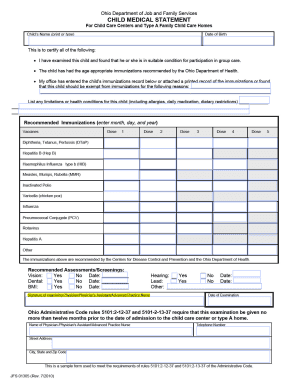
Get Soco- Immunization Form - Physician Signature Required - Bexley
How it works
-
Open form follow the instructions
-
Easily sign the form with your finger
-
Send filled & signed form or save
How to fill out the SOCO- Immunization Form - Physician Signature Required - Bexley online
Filling out the SOCO- Immunization Form is a crucial step in ensuring children meet the health requirements for group care. This guide provides clear, step-by-step instructions to help you complete the form accurately and efficiently.
Follow the steps to complete your form online:
- Click ‘Get Form’ button to obtain the form and open it in the editor.
- Begin by filling in the child’s name and date of birth in the designated fields. This information verifies the child for whom the immunization certification is being completed.
- In the certification section, confirm that you have examined the child and indicate whether they are in suitable condition for group care participation.
- State whether the child has received all age-appropriate immunizations as recommended by the Ohio Department of Health. You can either enter the immunization details directly into the form or attach a printed immunization record.
- If there are any exemptions from immunizations, provide the reasons, being careful to detail any medical conditions or contraindications that apply to the child.
- In the recommended immunizations section, enter the dates for each vaccination received by the child. Place the date in the format of month, day, and year for clarity.
- Complete the recommended assessments and screenings by checking 'Yes' or 'No' for each test conducted, including vision, dental, hearing, and lead screenings. Include the respective dates for each assessment.
- Sign and date the form where indicated, providing your name, title, telephone number, and address. Ensure that all your details are accurate and reflect your professional credentials.
- Once all sections are complete, save your changes, and you can choose to download, print, or share the completed form as necessary.
Complete your immunization documentation online to ensure your child meets all requirements for attendance in child care.
Login to your patient portal at myhealth.push.purdue.edu or on the PUSH website at purdue.edu/push. Once logged in, click the forms tab to locate the immunization information form.
Industry-leading security and compliance
US Legal Forms protects your data by complying with industry-specific security standards.
-
In businnes since 199725+ years providing professional legal documents.
-
Accredited businessGuarantees that a business meets BBB accreditation standards in the US and Canada.
-
Secured by BraintreeValidated Level 1 PCI DSS compliant payment gateway that accepts most major credit and debit card brands from across the globe.


