Loading
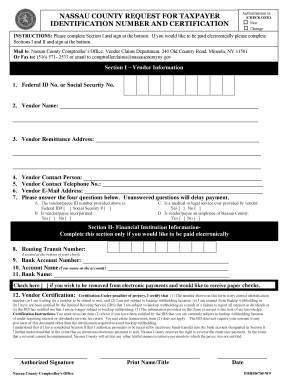
Get 700 W 9 Form
How it works
-
Open form follow the instructions
-
Easily sign the form with your finger
-
Send filled & signed form or save
How to fill out the 700 W 9 Form online
The 700 W 9 Form is an essential document to provide your taxpayer identification number and certification for financial transactions. This guide will walk you through the steps to fill out this form online with ease and clarity.
Follow the steps to complete the form successfully.
- Click ‘Get Form’ button to obtain the form and open it in the editor.
- Begin by selecting the authorization type. Check either ‘New’ or ‘Change’ to indicate your purpose for completing the form.
- In Section I, provide your Federal ID Number or Social Security Number. Then enter your Vendor Name, followed by your Vendor Remittance Address. Ensure you include a complete address.
- Continue in Section I by filling out the Vendor Contact Person's name, their contact telephone number, and email address. This information is crucial for communication purposes.
- Answer the four questions in Section I carefully, as failing to answer may delay your payment. Indicate whether the Vendor/Payee ID number provided is a Federal ID or Social Security number, if incorporated, if medical or legal services are provided, and whether you are an employee of Nassau County.
- If you wish to be paid electronically, proceed to Section II. Enter the Routing Transit Number from your bank check, followed by your Bank Account Number and the Account Name associated with the account.
- Also fill in the Bank Name. If you decide to opt-out of electronic payments, check the appropriate box.
- In the Vendor Certification section, read carefully through the certification statement. Sign and print your name, title, and the date to confirm the information provided is accurate and complete.
- Ensure that you authorize payments for electronic transfers if applicable and understand the implications of erroneous payments.
- Once all sections are completed, review your entries for accuracy. After confirming all information is correct, save changes, download, print, or share the form as needed.
Complete your forms online today for efficient document management.
Get form
Experience a faster way to fill out and sign forms on the web. Access the most extensive library of templates available.
You will need to fill out a W-9 form if you: Classify yourself as an independent contractor or “freelancer.” Are not a full-time employee of the business. Will be paid more than $600 for work provided to the business.
Get This Form Now!
Use professional pre-built templates to fill in and sign documents online faster. Get access to thousands of forms.
Industry-leading security and compliance
US Legal Forms protects your data by complying with industry-specific security standards.
-
In businnes since 199725+ years providing professional legal documents.
-
Accredited businessGuarantees that a business meets BBB accreditation standards in the US and Canada.
-
Secured by BraintreeValidated Level 1 PCI DSS compliant payment gateway that accepts most major credit and debit card brands from across the globe.


