Loading
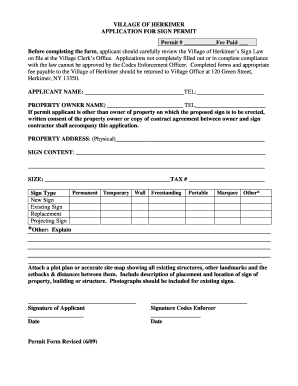
Get Sign Permit Application Form - Village Of Herkimer
How it works
-
Open form follow the instructions
-
Easily sign the form with your finger
-
Send filled & signed form or save
How to fill out the Sign Permit Application Form - Village Of Herkimer online
Filling out the Sign Permit Application Form for the Village of Herkimer is a necessary step for obtaining approval for your signage. This guide will walk you through the online completion of the form, ensuring you provide all required information accurately and efficiently.
Follow the steps to complete the application online.
- Press the ‘Get Form’ button to access the Sign Permit Application Form and open it in your preferred document editor.
- Begin by entering your name in the 'Applicant Name' field, followed by your telephone number in the 'TEL' section.
- If you are not the property owner, fill in the 'Property Owner Name' and their telephone number. Ensure you have obtained written consent from the property owner or a copy of the agreement with the sign contractor.
- Provide the 'Property Address' where the sign will be erected. This should include the street number and name.
- In the 'Sign Content' section, describe what your sign will display. Be clear and concise to provide a complete understanding of your intent.
- Specify the size of your sign in the designated field, along with the tax number associated with the property.
- Choose the type of sign from the options provided: Permanent, Temporary, Wall, or Freestanding. You should also indicate whether this is a New Sign, Existing Sign, Replacement, Projecting Sign, Portable, Marquee, or Other. For 'Other', please provide a brief explanation.
- Attach a plot plan or accurate site map showing all existing structures and landmarks, along with the setbacks and distances between them. Be sure to include a description of the sign's placement and location related to the property.
- Once all fields are completed, sign the application at the designated 'Signature of Applicant' section, and indicate the date.
- Ensure you keep a copy of the completed form for your records, and prepare to submit it to the Village Office with the appropriate fee.
Complete your Sign Permit Application Form online for a smooth approval process today.
Industry-leading security and compliance
US Legal Forms protects your data by complying with industry-specific security standards.
-
In businnes since 199725+ years providing professional legal documents.
-
Accredited businessGuarantees that a business meets BBB accreditation standards in the US and Canada.
-
Secured by BraintreeValidated Level 1 PCI DSS compliant payment gateway that accepts most major credit and debit card brands from across the globe.


