Loading
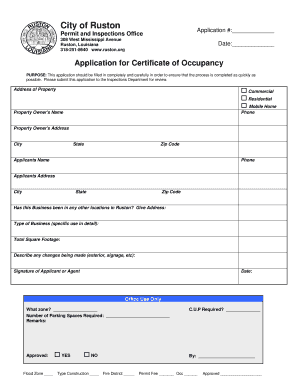
Get Application For Certificate Of Occupancy - City Of Ruston
How it works
-
Open form follow the instructions
-
Easily sign the form with your finger
-
Send filled & signed form or save
How to fill out the Application For Certificate Of Occupancy - City Of Ruston online
Filling out the Application For Certificate Of Occupancy in the City of Ruston is a straightforward process that can be completed online. This guide will walk you through each section of the form to ensure that you provide all necessary information for a smooth application experience.
Follow the steps to successfully complete your online application.
- Click ‘Get Form’ button to access the form and open it for editing.
- Begin by entering the application number at the top of the form. This number will be assigned during your application process.
- Fill in the date of your application in the designated space to keep track of all submissions.
- Indicate the address of the property for which you are applying. Choose the appropriate box to classify it as either commercial, residential, or mobile home.
- Complete the property owner's details, including their name, phone number, and full address—ensuring to include the city, state, and zip code.
- Provide the name and contact information of the applicant, along with their address. This information should match the person completing the application.
- If applicable, answer whether the business has previously been located in Ruston by providing the previous address.
- Clearly describe the type of business in detail, including its specific use to assist in the application review process.
- State the total square footage of the property, which is crucial for zoning and safety evaluations.
- Detail any changes being made to the property, such as exterior modifications or signage updates.
- Sign the application by adding the signature of the applicant or agent, and include the date of signing to validate the application.
- After completing the form, double-check all entered information for accuracy before proceeding. You can then save your changes, download the completed form, print it out, or share it as needed.
Complete your Application for Certificate of Occupancy online today to ensure a swift review process.
Here are the 7 things they should see – going from the top of the page to the bottom: Your details. Your name and contact details are required. Their details. ... Invoice number and date. ... Description of goods or services. ... What the customer owes. ... Customer reference. ... How to pay.
Industry-leading security and compliance
US Legal Forms protects your data by complying with industry-specific security standards.
-
In businnes since 199725+ years providing professional legal documents.
-
Accredited businessGuarantees that a business meets BBB accreditation standards in the US and Canada.
-
Secured by BraintreeValidated Level 1 PCI DSS compliant payment gateway that accepts most major credit and debit card brands from across the globe.


