Loading
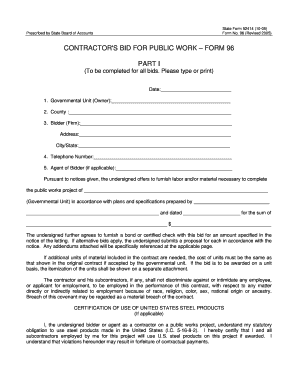
Get Financial Form 96.pdf - Indy
How it works
-
Open form follow the instructions
-
Easily sign the form with your finger
-
Send filled & signed form or save
How to fill out the Financial Form 96.pdf - Indy online
Completing the Financial Form 96 is essential for contractors submitting bids for public works projects. This guide will provide clear and comprehensive instructions to help users navigate each section of the form effectively.
Follow the steps to complete your Financial Form 96 online.
- Press the ‘Get Form’ button to access the Financial Form 96 and open it in your preferred online document editor.
- Fill in the 'Date' field located at the top of the form. Ensure that you enter the date you are submitting the bid.
- In the 'Governmental Unit (Owner)' field, provide the name of the governmental body with which you are interacting.
- Enter the 'County' in which the project will take place.
- Fill in the 'Bidder (Firm)' field with your company's name and complete the address section, including the city and state.
- Provide your 'Telephone Number' to facilitate communication regarding your bid.
- If applicable, fill in the 'Agent of Bidder' section, providing the name of the authorized person submitting the bid.
- Summarize your proposal to furnish labor and/or materials for the specified public works project. Clearly state your offer and attach any additional information regarding pricing.
- Complete the certification of using U.S. steel products if applicable, confirming your compliance with required regulations.
- For larger projects, proceed to fill out Part II, detailing your experience, current projects, references, and plans for execution when necessary.
- Attach the mandatory financial statement as required by statute, ensuring it is detailed and clear.
- Complete the non-collusion affidavit and oath, affirming the truth of your statements under penalty of perjury.
- After filling out all relevant sections, review your entries for accuracy before saving your changes. You can then download, print, or share the completed form.
Get started on your Financial Form 96 submission online today!
Industry-leading security and compliance
US Legal Forms protects your data by complying with industry-specific security standards.
-
In businnes since 199725+ years providing professional legal documents.
-
Accredited businessGuarantees that a business meets BBB accreditation standards in the US and Canada.
-
Secured by BraintreeValidated Level 1 PCI DSS compliant payment gateway that accepts most major credit and debit card brands from across the globe.


