Loading
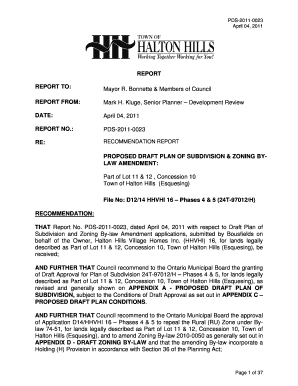
Get Recommendation Report For D1214 Hhvhi 16 Phase 4 24t-97012h Recommendation Report For D1214 Hhvhi
How it works
-
Open form follow the instructions
-
Easily sign the form with your finger
-
Send filled & signed form or save
How to fill out the Recommendation Report For D1214 HHVHI 16 Phase 4 24T-97012H online
This guide provides comprehensive and user-friendly instructions on how to complete the Recommendation Report For D1214 HHVHI online. By following the outlined steps, users of all experiences can efficiently navigate the process.
Follow the steps to successfully complete your report.
- Press the ‘Get Form’ button to access the form and open it in your document editor.
- Start completing the form by filling in your personal details, including your name, address, and contact information. This ensures that all correspondence related to the report is directed to you.
- Proceed to the 'Report Details' section. Here, provide essential information such as the report number (PDS-2011-0023), the date (April 04, 2011), and relevant municipal references to ensure proper tracking and filing.
- In the 'Recommendation' section, clearly state the specific recommendations being made regarding the draft plan of subdivision and zoning by-law amendment. Ensure clarity and precision in the wording.
- Use the ‘Background’ section to summarize essential information regarding the history of the proposed subdivision, including any previous phases and approvals obtained. This context is crucial for reviewers.
- Complete the 'Location and Site Characteristics' field by detailing the specific location of the proposal, including the size and boundaries. Include any relevant maps or diagrams as appendices.
- In the 'Proposal' section, outline the specifics of the project. Include unit counts, types of dwellings proposed, and any additional infrastructure that will support the development.
- Review the 'Planning Context' area to ensure that your report aligns with provincial and local planning policies. Refer to any applicable regulations or guidelines.
- In the 'Conditions of Approval' section, list any conditions required by municipal or regional bodies to facilitate the approval process. Make sure to be thorough to prevent delays.
- After all sections are completed, review the entire document for accuracy. Make any necessary edits or adjustments before finalizing.
- Finally, save changes, and then decide to download, print, or share the completed report as needed.
Start completing your Recommendation Report online today to ensure a smooth approval process.
Before writing a rough draft, define the topic, do research, and collect necessary information into an outline. Develop a thesis statement stating the purpose of the paper. Then, use the outline and research information to write an introduction, body paragraphs, and conclusion for the rough draft.
Industry-leading security and compliance
US Legal Forms protects your data by complying with industry-specific security standards.
-
In businnes since 199725+ years providing professional legal documents.
-
Accredited businessGuarantees that a business meets BBB accreditation standards in the US and Canada.
-
Secured by BraintreeValidated Level 1 PCI DSS compliant payment gateway that accepts most major credit and debit card brands from across the globe.


