Loading
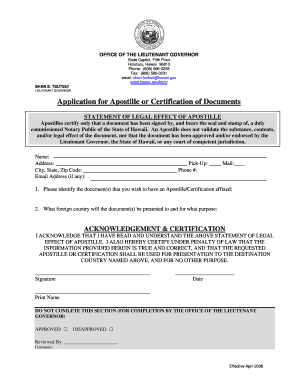
Get Application For Apostille Or Certification Of Documents - Office Of Lt ...
How it works
-
Open form follow the instructions
-
Easily sign the form with your finger
-
Send filled & signed form or save
How to fill out the Application For Apostille Or Certification Of Documents - Office Of Lt ... online
Filling out the Application for Apostille or Certification of Documents is an essential step in obtaining official recognition of your documents for use in foreign countries. This guide will provide you with clear, step-by-step instructions on how to complete the form online, ensuring you have all the necessary information ready for submission.
Follow the steps to successfully complete your application
- Click the ‘Get Form’ button to access the application and open it in the editing interface.
- Provide your full name in the designated field to ensure proper identification.
- Enter your address, including street, city, state, and zip code, to allow for accurate correspondence.
- Select your preferred method of receiving the documents by marking either 'Pick-Up' or 'Mail'.
- Input your phone number and email address to facilitate communication regarding your application.
- Identify the document(s) for which you are requesting an Apostille or Certification by describing them clearly.
- Specify the foreign country where these document(s) will be presented and outline the purpose for which they are intended.
- Read and acknowledge the statement of legal effect of Apostille by affirming your understanding.
- Sign the application in the designated area to certify the accuracy of the provided information.
- Date your signature to complete the application process.
- Finally, review all entries for accuracy before saving, downloading, printing, or sharing the completed form.
Begin your application process online today!
Most apostilles are issued in just 1-2 days. If you document has been signed by a UK solicitor or Notary Public it is advisable to check the document is certified correctly to prevent any delays in processing your document.
Industry-leading security and compliance
US Legal Forms protects your data by complying with industry-specific security standards.
-
In businnes since 199725+ years providing professional legal documents.
-
Accredited businessGuarantees that a business meets BBB accreditation standards in the US and Canada.
-
Secured by BraintreeValidated Level 1 PCI DSS compliant payment gateway that accepts most major credit and debit card brands from across the globe.


