Loading
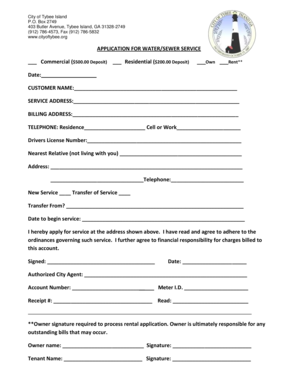
Get Utility Bill Account Application - City Of Tybee Island - Cityoftybee
How it works
-
Open form follow the instructions
-
Easily sign the form with your finger
-
Send filled & signed form or save
How to fill out the Utility Bill Account Application - City Of Tybee Island - Cityoftybee online
Filling out the Utility Bill Account Application for water and sewer service in Tybee Island is a straightforward process. This guide provides you with comprehensive step-by-step instructions to ensure you complete the form accurately and efficiently.
Follow the steps to successfully complete the application.
- Press the ‘Get Form’ button to access the Utility Bill Account Application. This will allow you to view the document in an online format.
- Indicate whether you are applying for commercial or residential service by selecting the appropriate option and noting the corresponding deposit amount.
- Specify your occupancy status by checking either ‘Own’ or ‘Rent.’ If you are renting, a signature from the owner will be required.
- Fill in the date of application in the designated field.
- Provide your full name in the customer name field.
- Enter the service address where you will need the water and sewer services.
- Complete the billing address if it differs from the service address; otherwise, this field can be left blank.
- Include your telephone numbers, providing both home and cell or work numbers.
- Input your driver’s license number in the specified field.
- List the name and address of a nearest relative who does not live with you, along with their telephone number for emergency contact purposes.
- Choose whether this application is for new service or a transfer of service by marking the appropriate option.
- If transferring service, specify from which address to transfer.
- Indicate the preferred start date for your service in the provided field.
- Acknowledge your understanding of the service ordinances by signing and dating the application.
- If applicable, provide the owner’s information and signature if you are renting, as they are ultimately responsible for any outstanding bills.
- Finalize by reviewing all the information for accuracy. Once confirmed, you can save your changes, download, print, or share the completed form.
Complete your Utility Bill Account Application online today to ensure prompt service activation.
Step 1: Decide what the title of your affidavit will be. Step 2: Put the name and personal background information of the person giving the information in the first paragraph. Step 3: Write an opening sentence in the first person tense. Step 4: Make an outline of the information given or state the facts of the case.
Industry-leading security and compliance
US Legal Forms protects your data by complying with industry-specific security standards.
-
In businnes since 199725+ years providing professional legal documents.
-
Accredited businessGuarantees that a business meets BBB accreditation standards in the US and Canada.
-
Secured by BraintreeValidated Level 1 PCI DSS compliant payment gateway that accepts most major credit and debit card brands from across the globe.


