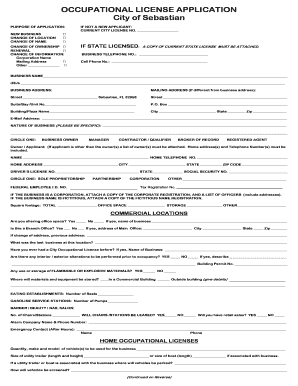
Get Occupational License Form
How it works
-
Open form follow the instructions
-
Easily sign the form with your finger
-
Send filled & signed form or save
How to fill out the Occupational License Form online
Completing the Occupational License Form online is a straightforward process that requires attention to detail. This guide will provide you with clear instructions on how to efficiently fill out the form to ensure your application is accurate and complete.
Follow the steps to fill out the form online.
- Click the 'Get Form' button to access the Occupational License Form. This will allow you to view and edit the form in a digital format.
- Begin filling out the form by indicating whether you are a new applicant or if you are renewing, changing location, or changing the name of your existing business. Input your current city license number if applicable.
- Enter the complete business address, as well as a mailing address if it differs. Ensure to fill in details such as unit numbers, building names, and city/state/zip for precision.
- Specify the nature of your business in detail in the designated section to provide clarity on your operations.
- Complete the owner or applicant section by entering the name, home telephone number, home address, driver’s license number, and social security number. Select the correct business structure by circling the applicable option.
- If your business is a corporation, attach the corporate registration and a list of officers with their addresses. If operating under a fictitious name, include that registration as well.
- If your business involves the use of flammable or explosive materials, provide the necessary details and indicate where these materials will be stored.
- Indicate the number of seats, pumps, or stations relevant to your business type, and provide contact details for your alarm company and after-hours emergency contact.
- After completing all sections, review your entries for accuracy. Once satisfied, save the changes, and consider printing or sharing the form for your records.
Begin your application process by completing the Occupational License Form online today.
2:40 7:28 How to Fill Out REG 343 Online or California Application for ... - YouTube YouTube Start of suggested clip End of suggested clip Box on whether the odometer. Reading happened upon date of purchase in california. Or as of thisMoreBox on whether the odometer. Reading happened upon date of purchase in california. Or as of this date. If no change in ownership. Then enter the odometer reading in miles in the space provided.
Industry-leading security and compliance
-
In businnes since 199725+ years providing professional legal documents.
-
Accredited businessGuarantees that a business meets BBB accreditation standards in the US and Canada.
-
Secured by BraintreeValidated Level 1 PCI DSS compliant payment gateway that accepts most major credit and debit card brands from across the globe.


