Loading
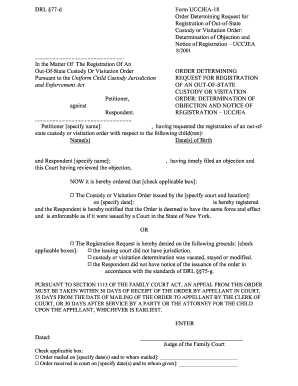
Get Drl 77-d Form Uccjea-18 Order Determining Request For ... - Nycourts
How it works
-
Open form follow the instructions
-
Easily sign the form with your finger
-
Send filled & signed form or save
How to fill out the DRL 77-d Form UCCJEA-18 Order Determining Request For Registration of Out-of-State Custody or Visitation Order online
Filling out the DRL 77-d Form UCCJEA-18 is essential for registering an out-of-state custody or visitation order in New York. This guide will provide you with step-by-step instructions to ensure that you complete the form accurately and efficiently.
Follow the steps to fill out the form correctly.
- Press the ‘Get Form’ button to access the DRL 77-d Form UCCJEA-18 and open it in your editing tool.
- Begin by specifying the name of the Petitioner in the designated field. This is typically the individual requesting the registration of the out-of-state custody or visitation order.
- List the names and dates of birth of the child or children for whom the custody or visitation order is being requested. Ensure that this information is accurate and complete.
- Identify the Respondent by entering their name in the corresponding field. This is the individual against whom the registration of the order is being sought.
- Indicate the applicable box to confirm if the custody or visitation order is being registered or if the registration request is denied. If the order is registered, specify the court name and location, as well as the date of the original order.
- If the registration request is denied, select the appropriate grounds for denial by checking the applicable boxes provided.
- Complete the section regarding the date the order was entered, and provide details about when it was mailed or received in court, if necessary.
- Finally, review the document for accuracy. Once completed, you can save the changes, download, print, or share the form as needed.
Complete your form online today to ensure your out-of-state custody or visitation order is processed correctly.
Watermarking for copyright. Copyright comes into effect as soon as a photo is taken, rather than when the copyright symbol is placed next to it. A watermark with the photographer's brand, name or website can help people who want to use an image find the photographer and ask for permission.
Industry-leading security and compliance
US Legal Forms protects your data by complying with industry-specific security standards.
-
In businnes since 199725+ years providing professional legal documents.
-
Accredited businessGuarantees that a business meets BBB accreditation standards in the US and Canada.
-
Secured by BraintreeValidated Level 1 PCI DSS compliant payment gateway that accepts most major credit and debit card brands from across the globe.


