Loading
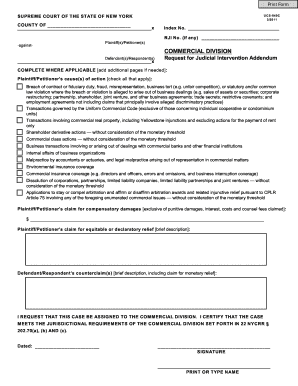
Get Rji Fillable
How it works
-
Open form follow the instructions
-
Easily sign the form with your finger
-
Send filled & signed form or save
How to fill out the Rji Fillable online
Filling out the Rji Fillable is a straightforward process that allows users to submit a request for judicial intervention. This guide offers clear, step-by-step instructions to ensure you can complete the form accurately and efficiently.
Follow the steps to successfully complete the Rji Fillable form.
- Press the ‘Get Form’ button to obtain the Rji Fillable form. This action will allow you to open the document in an online editing tool.
- Fill in the county information in the designated field. Be sure to specify the exact county relevant to your case.
- Enter the index number associated with your case in the appropriate field. This number is crucial for identifying your case in court records.
- If applicable, include the RJI number in the designated space. This number tracks your request for judicial intervention.
- Select the applicable causes of action by checking the relevant boxes. Review the list carefully to ensure all applicable claims are noted.
- Input the claim for compensatory damages in the specified field. Be precise and avoid including punitive damages, interest, costs, or counsel fees.
- Provide a brief description of any claims for equitable or declaratory relief. Make sure this section is clear and concise.
- Outline any defendant/respondent counterclaims in the appropriate field. Include a description, particularly mentioning any claims for monetary relief.
- Indicate your desire for the case to be assigned to the commercial division by checking the corresponding box.
- Affix your signature in the designated area and print or type your name below it, ensuring all information is correct.
- After completing all sections, review the form for accuracy. Once you are satisfied with the information provided, save your changes, download, print, or share the form as needed.
Start completing your documents online today for a seamless experience!
An Order to Show Cause consists of a top page called an Order to Show Cause (OSC), followed by an Affidavit in Support of the OSC, and copies of any documents that the moving side (movant) thinks would help the Judge make a decision. The OSC tells the court and the other side what the movant wants the Judge to do.
Industry-leading security and compliance
US Legal Forms protects your data by complying with industry-specific security standards.
-
In businnes since 199725+ years providing professional legal documents.
-
Accredited businessGuarantees that a business meets BBB accreditation standards in the US and Canada.
-
Secured by BraintreeValidated Level 1 PCI DSS compliant payment gateway that accepts most major credit and debit card brands from across the globe.


