Loading
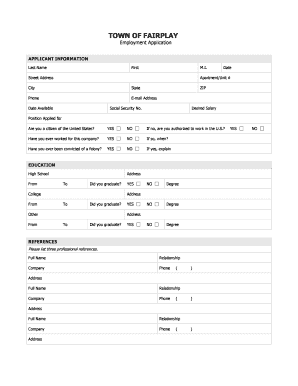
Get Fairplay Application
How it works
-
Open form follow the instructions
-
Easily sign the form with your finger
-
Send filled & signed form or save
How to fill out the Fairplay Application online
The Fairplay Application is a crucial step for individuals seeking employment with the Town of Fairplay. This guide provides a comprehensive, step-by-step approach to completing the application online, ensuring that users have the information necessary to fill out each section accurately.
Follow the steps to effectively complete the Fairplay Application online.
- Click ‘Get Form’ button to access the Fairplay Application and open it in your preferred editor.
- Start by providing your personal information in the 'Applicant Information' section. Fill in your last name, first name, middle initial, street address, apartment or unit number (if applicable), city, state, ZIP code, phone number, and email address. Also, include your date of availability and desired salary, as well as the position you are applying for.
- Indicate your citizenship status by selecting 'Yes' or 'No' when asked if you are a citizen of the United States. If you answer 'No', specify whether you are authorized to work in the U.S.
- Answer the questions regarding your previous employment with the Town of Fairplay by selecting 'Yes' or 'No'. If you answer 'Yes', provide the dates of your previous employment.
- Next, indicate if you have ever been convicted of a felony by selecting 'Yes' or 'No'. If you select 'Yes', please provide an explanation as required.
- In the 'Education' section, document your educational background, starting with the high school information. Fill in the duration, address, and whether you graduated. Repeat this process for college and any other education, providing degrees obtained where applicable.
- In the 'References' section, list three professional references. For each reference, provide their full name, relationship to you, company, and phone number, along with their address.
- Move on to the 'Previous Employment' section. For each previous employer, provide the company name, phone number, address, supervisor, job title, starting and ending salary, responsibilities, duration of employment, reason for leaving, and whether you give permission to contact your previous supervisor.
- If applicable, complete the 'Military Service' section by providing details about your branch, duration of service, rank at discharge, type of discharge, and any necessary explanations for non-honorable discharges.
- Finally, review the 'Disclaimer and Signature' section. Ensure that you certify the truthfulness of your answers, and provide your signature and date to complete the application.
- Once all sections are completed, save your changes. You can choose to download, print, or share the Fairplay Application as needed.
Begin the process of completing your Fairplay Application online today.
Related links form
Fair Play Payments We accept cash, check, Venmo, Chase Quickpay(Zelle), Google Pay, & Square Cash. Paypal has been disabled, because of their fee structure. Checks can be to "Fair Play" & cash can be paid on site.
Industry-leading security and compliance
US Legal Forms protects your data by complying with industry-specific security standards.
-
In businnes since 199725+ years providing professional legal documents.
-
Accredited businessGuarantees that a business meets BBB accreditation standards in the US and Canada.
-
Secured by BraintreeValidated Level 1 PCI DSS compliant payment gateway that accepts most major credit and debit card brands from across the globe.


