Loading
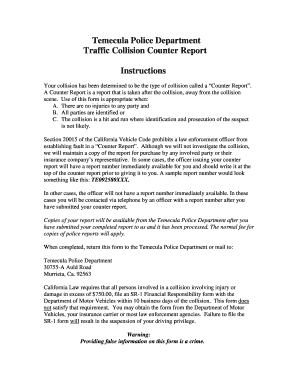
Get Tpdrevisedcounterreport090309.doc. Image - Cityoftemecula
How it works
-
Open form follow the instructions
-
Easily sign the form with your finger
-
Send filled & signed form or save
How to fill out the TPDrevisedCounterreport090309.doc. Image - Cityoftemecula online
Filling out the TPDrevisedCounterreport090309.doc form is an important step in documenting a traffic collision. This guide provides a detailed walkthrough of each section, ensuring that all users, regardless of their legal experience, can complete the form accurately and effectively.
Follow the steps to complete your traffic collision counter report.
- Press the 'Get Form' button to access the form and open it in your preferred document editor.
- Begin by filling in your name in the first field. Ensure that it matches your identification exactly.
- In the next field, input your driver’s license number and date of birth. This information helps verify your identity.
- Provide your home address in the designated section. This should be your current residential address.
- Enter your telephone numbers, both home and work, in the specified fields to provide contact information.
- Identify the date of the collision by filling out the corresponding field along with the day of the week.
- Record the time of the collision, separately indicating if it was in the AM or PM.
- Fill in your vehicle's license plate number in the next field to clearly identify your vehicle.
- Describe your vehicle by filling out the year, make, model, and color in the following field.
- Provide detailed information about the damage sustained by your vehicle in the designated area.
- Indicate whether your vehicle was parked, stopped in traffic, or moving at the time of the collision.
- Specify the street or road you were on during the collision in the appropriate section.
- Indicate the direction you were traveling (north, south, east, or west) by circling the appropriate option.
- Fill in the nearest cross street to provide additional context about the location.
- Answer whether the collision occurred within an intersection by selecting 'Yes' or 'No.'
- Clarify if the collision happened in a parking lot or on private property by marking the respective option.
- State your speed at the time of the collision, as well as the speed limit if known.
- Provide a detailed description of the damage to the other vehicle involved in the collision.
- Fill in the other driver’s name, followed by their driver’s license number.
- Input the other driver’s address and their home and work telephone numbers in the specified fields.
- Record the license plate number of the other vehicle as well as its make, model, and color.
- Indicate the street the other vehicle was traveling on and its direction.
- Comment on the speed of the other vehicle and the speed limit if known.
- Provide details regarding the lighting and weather conditions at the time of the collision.
- List the names, dates of birth, addresses, and telephone numbers of any passengers in your vehicle.
- Describe what you were doing just before the collision to give context.
- Detail how the collision occurred. If necessary, attach additional pages with your recount.
- Explain what occurred after the collision, including any actions taken later.
- Provide information about any witnesses, including their names, dates of birth, and phone numbers.
- If it was a hit-and-run situation, answer the relevant questions about the other driver and vehicle.
- Conclude the report by affirming the accuracy of your provided information through your signature and date.
- Once all sections are completed, review your form for accuracy, save your changes, and prepare to download, print, or share the form as needed.
Complete the form online today to ensure your traffic collision details are accurately documented.
Each succeeding year, a draft eligible man drops into the next lower priority group until he has reached his 26th birthday, at which time he is over the age of liability for the draft.
Industry-leading security and compliance
US Legal Forms protects your data by complying with industry-specific security standards.
-
In businnes since 199725+ years providing professional legal documents.
-
Accredited businessGuarantees that a business meets BBB accreditation standards in the US and Canada.
-
Secured by BraintreeValidated Level 1 PCI DSS compliant payment gateway that accepts most major credit and debit card brands from across the globe.


