Loading
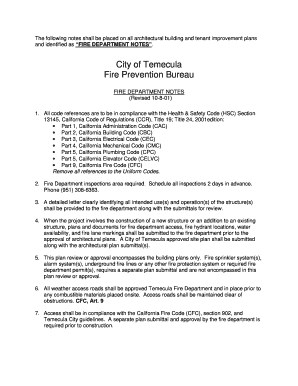
Get Temecula Fd Notes Building Plans.doc - Cityoftemecula
How it works
-
Open form follow the instructions
-
Easily sign the form with your finger
-
Send filled & signed form or save
How to use or fill out the Temecula FD Notes Building Plans.doc - Cityoftemecula online
Filling out the Temecula FD Notes Building Plans document is a crucial step in ensuring that your architectural or tenant improvement plans meet the necessary fire department requirements. This guide provides clear, step-by-step instructions to support users in completing the form accurately and efficiently.
Follow the steps to fill out the form correctly.
- Click the ‘Get Form’ button to obtain the form and open it in your chosen editor.
- Begin by reviewing the document carefully. Note that all architectural and tenant improvement plans must have a section labeled 'FIRE DEPARTMENT NOTES.' Ensure that you understand the requirements outlined in the document, including the various code references and specific mandates regarding inspections and approvals.
- Your next task is to provide a detailed letter that clearly explains all intended uses and operations of the structure. This letter must accompany your plan submissions for the fire department's review.
- If your project involves new construction or modifications, prepare plans that detail fire department access, fire hydrant locations, and other water-related requirements. These documents must be submitted prior to the architectural plan approval.
- Make sure to incorporate all code references specified, including those from the California Health & Safety Code, Building Code, and Fire Code. Remove any references to Uniform Codes that may not apply.
- Be aware that inspections from the fire department are mandated and must be scheduled at least two days in advance. You can contact them at (951) 308-6363 for scheduling.
- Provide appropriate address numerals for your building, ensuring they meet the specifications regarding size and color contrast as mentioned in the notes.
- Once your plans are complete and all sections filled out, you can save your changes. At this point, you also have the option to download, print, or share the completed document according to your needs.
Complete your forms online today to ensure compliance with fire department regulations.
A draft contract is an agreement that's not finalized. During the process of a property transaction, for instance, the first agreement is called the draft contract. The precise terms and wording also have not been agreed to by all sides.
Industry-leading security and compliance
US Legal Forms protects your data by complying with industry-specific security standards.
-
In businnes since 199725+ years providing professional legal documents.
-
Accredited businessGuarantees that a business meets BBB accreditation standards in the US and Canada.
-
Secured by BraintreeValidated Level 1 PCI DSS compliant payment gateway that accepts most major credit and debit card brands from across the globe.


