Loading
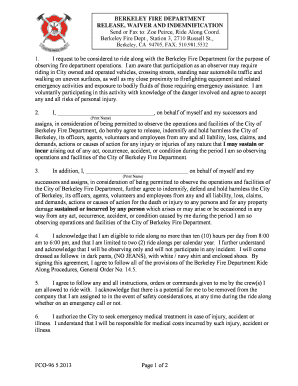
Get City Of Berkeley Ride Along Waiver Form
How it works
-
Open form follow the instructions
-
Easily sign the form with your finger
-
Send filled & signed form or save
How to use or fill out the City Of Berkeley Ride Along Waiver Form online
Filling out the City Of Berkeley Ride Along Waiver Form online is an essential step for those interested in participating in a ride along with the Berkeley Fire Department. This guide provides clear and concise instructions, ensuring that users can complete the form effectively and confidently.
Follow the steps to fill out the waiver form online.
- Click 'Get Form' button to obtain the waiver form and open it in your preferred online editor.
- In the first section, express your request to participate in the ride along by indicating your purpose for observing the fire department operations. Ensure your full name is printed clearly in the designated area.
- Read the waiver carefully and acknowledge the risks involved in the activity. Confirm your understanding by signing your name in the specified area.
- In the next section, provide your personal information, including your full name, address, and contact information. Ensure all fields are filled accurately.
- Acknowledge the ride along requirements by capturing your understanding of the time limitations and dress code. Make sure you follow the guidelines, such as wearing dark pants and appropriate footwear.
- Agree to follow the instructions and commands given by the fire crew during the ride along. This is crucial for your safety during the experience.
- If applicable, include the information of a parent or guardian if you are a minor. They must also understand and agree to the terms by signing the required section.
- After completing the form, review all entries for accuracy before saving your changes. You can download, print, or share the completed form as necessary.
Take the next step in your ride along experience by completing the City Of Berkeley Ride Along Waiver Form online today.
Microsoft Outlook automatically saves unsent emails that you are editing as drafts. If you close the email without sending it, Outlook will ask if you want to save the draft. If you choose to save the draft, your message will be saved in the Drafts folder.
Industry-leading security and compliance
US Legal Forms protects your data by complying with industry-specific security standards.
-
In businnes since 199725+ years providing professional legal documents.
-
Accredited businessGuarantees that a business meets BBB accreditation standards in the US and Canada.
-
Secured by BraintreeValidated Level 1 PCI DSS compliant payment gateway that accepts most major credit and debit card brands from across the globe.


