Loading
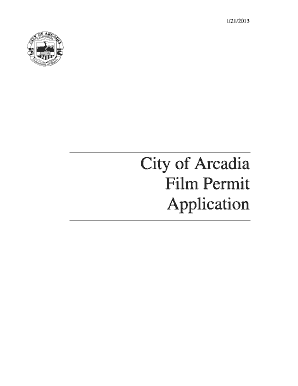
Get Welcome To Arcadia
How it works
-
Open form follow the instructions
-
Easily sign the form with your finger
-
Send filled & signed form or save
How to fill out the Welcome To Arcadia online
Completing the Welcome To Arcadia form is an essential step for obtaining a film permit in the City of Arcadia. This guide aims to provide clear and comprehensive instructions on how to effectively fill out the application online, ensuring that your filming process is smooth and compliant with city regulations.
Follow the steps to fill out the Welcome To Arcadia form.
- Click the ‘Get Form’ button to access the film permit application and open it in your preferred editing tool.
- Provide your production title and company information in the designated fields. Make sure all details are accurate to avoid delays.
- List the filming location, including addresses, and specify if it is residential, commercial, or a public property.
- Indicate the dates and times of your filming activities. Note that filming is restricted to certain hours, so ensure compliance with city regulations.
- Detail the total number of cast and crew members and specify the number of production vehicles required.
- Check the boxes for any special filming actions that apply, such as the use of pyrotechnics or special effects. Additional permits may be required for these activities.
- Complete the permissions section, ensuring you collect necessary signatures from neighboring property owners.
- Review all entries for accuracy and completeness before submitting the form.
- Once satisfied, save your changes. You may also download or print the completed application for your records or future reference.
- After submission, maintain communication with city officials to track the approval of your permit.
Begin your document submission process online today to secure your filming permit in Arcadia.
There are just 3 steps to take to save a draft in Outlook: Open a new email or create a reply to any message. Write your text, add links, formatting and pictures if necessary. Save this email (either by clicking on the Save icon or by closing the window).
Industry-leading security and compliance
US Legal Forms protects your data by complying with industry-specific security standards.
-
In businnes since 199725+ years providing professional legal documents.
-
Accredited businessGuarantees that a business meets BBB accreditation standards in the US and Canada.
-
Secured by BraintreeValidated Level 1 PCI DSS compliant payment gateway that accepts most major credit and debit card brands from across the globe.


