Loading
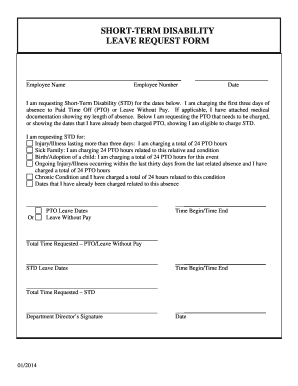
Get Short-term Disability Leave Request Form - City Of Little Rock - Littlerock
How it works
-
Open form follow the instructions
-
Easily sign the form with your finger
-
Send filled & signed form or save
How to fill out the Short-term Disability Leave Request Form - City Of Little Rock - Littlerock online
Filling out the Short-term Disability Leave Request Form is essential for employees seeking short-term disability leave. This guide provides comprehensive, step-by-step instructions to help you navigate the form smoothly and effectively.
Follow the steps to complete the form accurately.
- Press the ‘Get Form’ button to access the Short-term Disability Leave Request Form. This will allow you to view and fill out the document online.
- Begin by entering your full name in the designated field labeled 'Employee Name.'
- Next, fill in your Employee Number in the appropriate space. This identifier helps in processing your request.
- Indicate the date you are completing the form by filling in the 'Date' field.
- Select the reason you are requesting short-term disability leave from the list provided. Make sure to check the corresponding box, whether it is for an injury, illness, sick family member, or birth/adoption of a child.
- If necessary, attach medical documentation to support your request and ensure you mention this in the specified area.
- Fill in the 'PTO Leave Dates' section if you need to specify the Paid Time Off you are charging for the initial three days. Enter the start and end times.
- Complete the 'Total Time Requested – PTO/Leave Without Pay' section by calculating the total amount of PTO or leave you are requesting.
- Proceed to the 'STD Leave Dates' section and enter the requested dates for your short-term disability leave. Include the start and end times.
- Calculate and complete the 'Total Time Requested – STD' to reflect the total leave you are requesting.
- Have your Department Director sign and date the form in the designated areas to validate your request.
- Once you have filled out all fields accurately, review the form for completeness. Finally, save the changes, download, print, or share the completed form as needed.
Take the first step towards your short-term disability leave by completing the form online today.
Drafting process The NFL went to a 7-round draft in 1997, with the reverse order of the standings outlined above used as the standard for each round. It remains a seven-round draft in 2023 and has been a three-day process since 2010.
Industry-leading security and compliance
US Legal Forms protects your data by complying with industry-specific security standards.
-
In businnes since 199725+ years providing professional legal documents.
-
Accredited businessGuarantees that a business meets BBB accreditation standards in the US and Canada.
-
Secured by BraintreeValidated Level 1 PCI DSS compliant payment gateway that accepts most major credit and debit card brands from across the globe.


