Loading
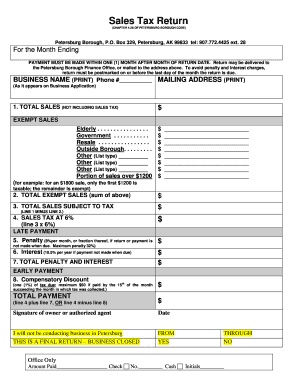
Get Xx Pe Dofili
How it works
-
Open form follow the instructions
-
Easily sign the form with your finger
-
Send filled & signed form or save
How to fill out the Xx Pe Dofili online
Filling out the Xx Pe Dofili online can be a straightforward process when you have a clear understanding of its components. This guide aims to provide you with step-by-step instructions to ensure your submission is accurate and timely.
Follow the steps to successfully complete the form.
- Click ‘Get Form’ button to obtain the form and open it in the editor.
- Enter the business name as it appears on your Business Application in the designated field. Provide your phone number and mailing address clearly.
- In the 'Total sales' section, input the total sales amount excluding sales tax in the appropriate area.
- For exempt sales, list the amounts for each category (e.g., elderly, government) and include any additional types in the 'Other' sections provided.
- Calculate 'Total exempt sales' by summing the values from the exempt sales categories and enter the total.
- Determine 'Total sales subject to tax' by subtracting 'Total exempt sales' from 'Total sales' and enter the final amount.
- Calculate 'Sales tax at 6%' by multiplying the 'Total sales subject to tax' (from Step 6) by 6% and input the amount.
- If applicable, add any 'Late payment' penalties. Calculate the penalty based on the guidelines provided (8% per month) and enter the total amount.
- Calculate and enter any applicable interest charges (10.5% per year) if payment is late.
- Sum the 'Total penalty and interest' and input the total amount.
- If you qualify for 'Early payment' compensatory discount, calculate 1% of the tax due (up to $50) and enter that amount.
- Complete the 'Total payment' section by combining the sales tax total (from Step 7) and any penalties (from Step 10) or subtracting the discount (from Step 11), as appropriate.
- Sign the form at the bottom as the owner or authorized agent and date it.
- If applicable, indicate whether you are closing the business in Petersburg by checking the appropriate box.
- Finally, review all entries for accuracy, then save changes, download, print, or share the form as needed.
Complete your documents online today for a quicker and more efficient process.
0:00 0:51 Access Draft Text Messages on Android Devices in Seconds! YouTube Start of suggested clip End of suggested clip And the same up. On this list you can see this is a draft message you can enter it. And type itMoreAnd the same up. On this list you can see this is a draft message you can enter it. And type it longer that's it thanks for the watching leave us a subscribe or comment and goodbye.
Industry-leading security and compliance
US Legal Forms protects your data by complying with industry-specific security standards.
-
In businnes since 199725+ years providing professional legal documents.
-
Accredited businessGuarantees that a business meets BBB accreditation standards in the US and Canada.
-
Secured by BraintreeValidated Level 1 PCI DSS compliant payment gateway that accepts most major credit and debit card brands from across the globe.


