Loading
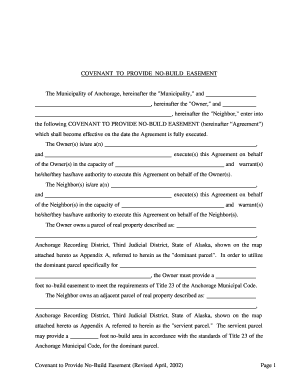
Get No Build Easement
How it works
-
Open form follow the instructions
-
Easily sign the form with your finger
-
Send filled & signed form or save
How to fill out the No Build Easement online
The No Build Easement is a legal document essential for ensuring that specific areas remain free from construction, protecting both the dominant and servient parcels involved. This guide aims to provide clear, step-by-step instructions on how to fill out the No Build Easement online, making the process accessible for all users, regardless of their legal experience.
Follow the steps to fill out the No Build Easement effectively
- Click ‘Get Form’ button to obtain the form and open it in the editor. This initiates the process of filling out the No Build Easement online.
- Identify the parties involved in the agreement. Fill in the names of the Owner, Neighbor, and the Municipality as applicable.
- Provide the legal descriptions of the dominant and servient parcels, including location details. Ensure accuracy to avoid any future legal issues.
- Detail the required no-build area in feet for both the dominant and servient parcels, clearly stating the purpose of the easement.
- Include the names and titles of all signatories, ensuring that each individual signs using their full legal name.
- Check that the agreement contains all required notary blocks and that the signatures are notarized.
- Ensure a site plan is attached that meets the specified requirements. Label it as Appendix “A” and confirm it includes all necessary details.
- Review the document for any handwritten corrections; if changes are made, have all signatories initial them.
- Submit the completed form and any required attachments online, ensuring the $30 administrative fee is paid.
- Finally, save your changes, download the completed form, or print it out for your records.
Start completing your No Build Easement online today for a smooth and efficient process!
Utility easements shall be at least ten (10) feet wide, five (5) feet on each side of the lot line and shall be located along the rear or front lines as needed for proper utility placement.
Industry-leading security and compliance
US Legal Forms protects your data by complying with industry-specific security standards.
-
In businnes since 199725+ years providing professional legal documents.
-
Accredited businessGuarantees that a business meets BBB accreditation standards in the US and Canada.
-
Secured by BraintreeValidated Level 1 PCI DSS compliant payment gateway that accepts most major credit and debit card brands from across the globe.


