Loading
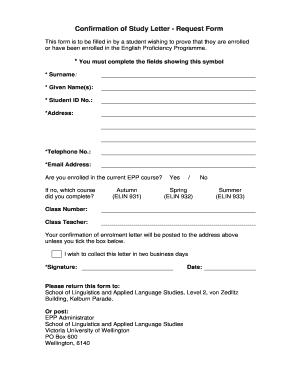
Get Confirmation Form
How it works
-
Open form follow the instructions
-
Easily sign the form with your finger
-
Send filled & signed form or save
How to fill out the Confirmation Form online
The Confirmation Form is essential for students who wish to validate their enrollment in the English Proficiency Programme. This guide will provide you with a straightforward, step-by-step process to complete the form efficiently and accurately.
Follow the steps to complete your Confirmation Form online.
- Click ‘Get Form’ button to access the Confirmation Form and open it for completion.
- Fill in the required fields. Start with your surname, given names, student ID number, address, telephone number, and email address. Ensure that all fields marked with an asterisk (*) are completed.
- Indicate your current enrollment status in the English Proficiency Programme by selecting 'Yes' or 'No'. If you select 'No', specify which course you have completed by selecting the appropriate option: Autumn (ELIN 931), Spring (ELIN 932), or Summer (ELIN 933).
- Provide the class number and class teacher's name as requested in the form.
- Choose your delivery method for the confirmation of enrollment letter by either ticking the box if you wish to collect the letter in two business days or leaving it unchecked for it to be mailed to the address you provided.
- Sign the form on the designated line and date it accurately.
- Submit the completed form to the School of Linguistics and Applied Language Studies either by returning it in person to the specified address or mailing it to the EPP Administrator at the provided postal address.
Complete your Confirmation Form online today to ensure your enrollment is verified.
If you're writing to confirm receipt of something, you can start your letter "I am pleased to confirm," or "I was pleased to receive," followed by a list of the specific items you received.
Industry-leading security and compliance
US Legal Forms protects your data by complying with industry-specific security standards.
-
In businnes since 199725+ years providing professional legal documents.
-
Accredited businessGuarantees that a business meets BBB accreditation standards in the US and Canada.
-
Secured by BraintreeValidated Level 1 PCI DSS compliant payment gateway that accepts most major credit and debit card brands from across the globe.


