Loading
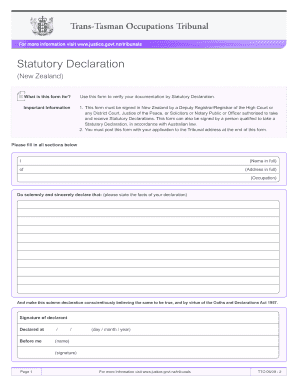
Get Statutory Declaration Trans-tasman Occupations Tribunal (pdf ... - Courts Govt
How it works
-
Open form follow the instructions
-
Easily sign the form with your finger
-
Send filled & signed form or save
How to fill out the Statutory Declaration Trans-Tasman Occupations Tribunal online
Filling out the Statutory Declaration Trans-Tasman Occupations Tribunal form is an essential step for verifying your documentation. This guide provides clear instructions to help you complete the form accurately, ensuring that your declaration is accepted.
Follow the steps to fill out the form correctly.
- Press the ‘Get Form’ button to access the Statutory Declaration Trans-Tasman Occupations Tribunal form and open it.
- In the first section, provide your full name. Ensure that it is written clearly to prevent any misinterpretations.
- Next, fill in your complete address. This should include the street address, city, and postal code to ensure accurate identification.
- Then, indicate your occupation. This information helps to establish your identity and the context of your declaration.
- Clearly state the facts of your declaration in the provided space. It is important to be honest and precise in your statements.
- After stating your facts, declare that you make this statement conscientiously believing it to be true. This affirmation echoes the legal importance of your declaration.
- You will now need to sign the form in the designated area to authenticate your declaration.
- Indicate the location where you are declaring this statement by filling in the place of declaration.
- Provide the name of the individual who witnessed your declaration, along with the date in the day/month/year format.
- Lastly, include the signature of the witness who is an authorized individual, such as a Deputy Registrar, Justice of the Peace, or a Notary Public.
- Once your form is fully completed, save your changes and choose how you would like to process your form: download for printing, share, or submit it online as required.
Complete your Statutory Declaration online now to ensure your documentation is verified promptly.
Find your registration number Visit the Selective Service verify registration page to: Use the search tool to find your Selective Service number. Download an acknowledgment letter verifying your registration.
Industry-leading security and compliance
US Legal Forms protects your data by complying with industry-specific security standards.
-
In businnes since 199725+ years providing professional legal documents.
-
Accredited businessGuarantees that a business meets BBB accreditation standards in the US and Canada.
-
Secured by BraintreeValidated Level 1 PCI DSS compliant payment gateway that accepts most major credit and debit card brands from across the globe.


