Loading
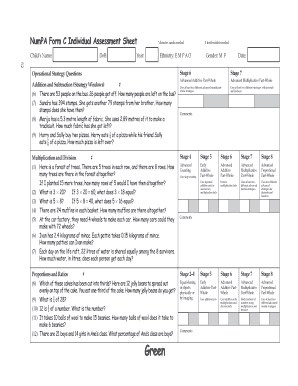
Get Green Numpa Sheet Form
How it works
-
Open form follow the instructions
-
Easily sign the form with your finger
-
Send filled & signed form or save
How to fill out the Green Numpa Sheet Form online
Filling out the Green Numpa Sheet Form online is a straightforward process that requires careful attention to detail. This guide provides step-by-step instructions to help you complete the form efficiently and accurately.
Follow the steps to successfully complete the Green Numpa Sheet Form online.
- Click ‘Get Form’ button to access the form and open it for editing.
- Begin by entering the child's name in the designated field. Be sure to spell the name correctly and include any middle names if applicable.
- Next, input the child’s date of birth (DoB). Use the format MM/DD/YYYY to ensure proper understanding.
- In the year field, indicate the current school year. This should reflect the academic year relevant to the form’s purpose.
- Select the ethnicity using the options provided: E, M, P, A, or O. Make sure to choose the best description that fits.
- Indicate whether a test booklet is needed by providing the number required in the corresponding field.
- Select the child's gender by clicking on either 'M' for male or 'F' for female.
- Input the current date in the designated field, following the same format used for the date of birth.
- Proceed to complete the operational strategy questions section, ensuring to follow the instructions for each question that involve addition, subtraction, multiplication, and division based on the provided problems.
- After filling in all required fields, review all entries for accuracy. Make any necessary corrections.
- Finally, save your changes, and choose to download, print, or share the completed form based on your needs.
Start completing your Green Numpa Sheet Form online today for a seamless experience.
I _________________________________ certify that I have not been employed, self-employed, completed odd jobs, or had any source of income including gifts or loans during the past 30 days. For the amount of $________________. I received my last payment from this source on or about ___________________________.
Industry-leading security and compliance
US Legal Forms protects your data by complying with industry-specific security standards.
-
In businnes since 199725+ years providing professional legal documents.
-
Accredited businessGuarantees that a business meets BBB accreditation standards in the US and Canada.
-
Secured by BraintreeValidated Level 1 PCI DSS compliant payment gateway that accepts most major credit and debit card brands from across the globe.


