Loading
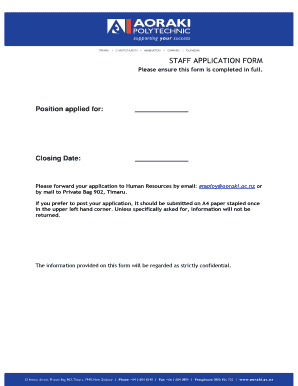
Get Download The Application Form (pdf) - Aoraki Polytechnic - Aoraki Ac
How it works
-
Open form follow the instructions
-
Easily sign the form with your finger
-
Send filled & signed form or save
How to use or fill out the Download The Application Form (pdf) - Aoraki Polytechnic - Aoraki Ac online
This guide will assist you in completing the Download The Application Form for Aoraki Polytechnic. The following instructions are designed to help you navigate each section of the form effectively and accurately.
Follow the steps to complete your application form online.
- Press the ‘Get Form’ button to download the application form as a PDF file and open it using a compatible PDF reader.
- Begin by filling out Section A - Personal Details. Provide your family name, first names, contact address, home and work telephone numbers, email address, driver's license number, and citizenship information. If you are not a New Zealand citizen or permanent resident, specify your eligibility to work in New Zealand.
- Move to Section B - Academic Qualifications. List your secondary school details including the number of years attended and any qualifications gained. Then, include your tertiary qualifications, along with the institution names. If you have any incomplete qualifications, please state them.
- Proceed to Section C - Employment History. If this information is not already in your CV, list your employers starting with your current or most recent employer. Include the employer's name, occupation, address, date commenced, phone number, and principal duties.
- In Section D - Other Information, briefly describe your relevant experience and skills that qualify you for the position. Additionally, list the names, addresses, and phone numbers of two referees who can be contacted for confidential inquiries.
- Complete the declaration section by acknowledging your ability to perform job duties, disclosing any legal matters, and confirming the accuracy of your application information. Sign and date the form.
- Finally, review the optional information for equal employment opportunities statistics. Although this section is optional, completing it supports the institution's efforts in report generation.
- Once all sections are filled out, save your changes. You can then download, print, or share your completed application form as needed.
Start filling out your application form online today for a smooth submission process!
Ara Institute is a polytechnic, a public vocational and technical college. ing to Webometrics, Ara Institute ranks No 13 in New Zealand and No 4689 in the world.
Industry-leading security and compliance
US Legal Forms protects your data by complying with industry-specific security standards.
-
In businnes since 199725+ years providing professional legal documents.
-
Accredited businessGuarantees that a business meets BBB accreditation standards in the US and Canada.
-
Secured by BraintreeValidated Level 1 PCI DSS compliant payment gateway that accepts most major credit and debit card brands from across the globe.


