Loading
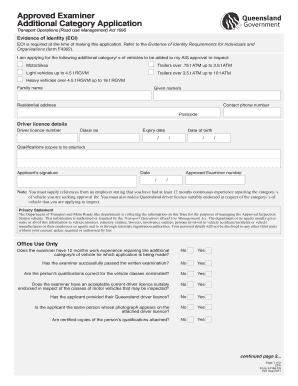
Get Rgvm
How it works
-
Open form follow the instructions
-
Easily sign the form with your finger
-
Send filled & signed form or save
How to fill out the Rgvm online
Filling out the Rgvm online can seem daunting, but with clear guidance, it becomes a straightforward process. This guide will walk you through each step required to successfully complete the Rgvm application for additional vehicle categories.
Follow the steps to fill out the Rgvm online with confidence.
- Click the ‘Get Form’ button to obtain the form and open it in your preferred editor.
- Begin by providing your personal information, including your family name, given name/s, residential address, contact phone number, and postcode.
- Enter your driver licence details, specifically your driver licence number, classes, expiry date, and date of birth.
- Attach copies of your qualifications that support your application. Ensure that these documents are clear and readable.
- Affix your signature in the designated field to confirm your application.
- Include your Approved Examiner number and the date of submission.
- Ensure you have supplied references from an employer confirming at least 12 months of continuous experience repairing the vehicle categories you are applying for.
- Review your completed application for accuracy, ensuring all fields are filled correctly.
- Once satisfied with the entries, save your changes, and choose to download, print, or share the form as needed.
Complete your Rgvm application online today to ensure timely processing of your vehicle inspection approval.
Start an envelope as usual, adding documents, recipients, and messages. In the Add Fields view, click one of the field types listed above and place it onto the document. In the properties panel, uncheck the Required Field property. The field is now optional and signers can choose whether or not to complete it.
Industry-leading security and compliance
US Legal Forms protects your data by complying with industry-specific security standards.
-
In businnes since 199725+ years providing professional legal documents.
-
Accredited businessGuarantees that a business meets BBB accreditation standards in the US and Canada.
-
Secured by BraintreeValidated Level 1 PCI DSS compliant payment gateway that accepts most major credit and debit card brands from across the globe.


