Loading
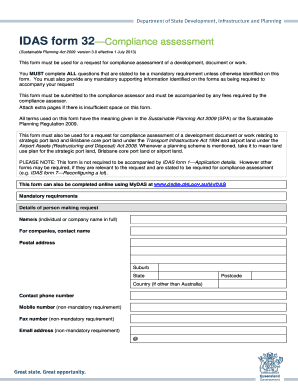
Get Idas Form 32 Compliance Assessment - Department Of State ...
How it works
-
Open form follow the instructions
-
Easily sign the form with your finger
-
Send filled & signed form or save
How to fill out the IDAS Form 32 Compliance Assessment - Department Of State online
The IDAS Form 32 Compliance Assessment is essential for requesting a compliance assessment of a development, document, or work. This guide provides clear and supportive instructions for users filling out the form online, ensuring that all mandatory requirements are met.
Follow the steps to effectively complete the IDAS Form 32 online.
- Click the ‘Get Form’ button to obtain the form and open it in the online editor.
- Provide the details of the person making the request, including full name (individual or company), postal address, contact phone number, and email address.
- Indicate if this request is in response to an action notice for a previous compliance assessment request. If yes, provide the action notice reference.
- Specify the nature of the compliance request by selecting either a compliance permit or a compliance certificate, then continue to the respective questions.
- If requesting a compliance permit, state whether the person making the request is the landowner. If not, complete the appropriate consent table (A, B, or C).
- For a compliance permit request, indicate the type of development proposed by ticking applicable boxes such as material change of use, building work, operational work, or reconfiguring a lot.
- For a compliance certificate request, specify if it relates to a document or work by ticking the relevant boxes.
- Provide detailed information about the proposed development, document, or work to be assessed, including related development approvals or compliance permits.
- Complete the location details for the premises relating to the request, using either Table D or E as required.
- Confirm the total area of the premises and current use, and identify any existing easements.
- If applicable, provide payment details for the portable long service leave levy and confirm if the levy has been paid.
- Ensure all mandatory supporting information is attached as required and complete the declaration confirming the accuracy of the information provided.
- Review all sections of the form, and upon completion, save changes, download a copy, print, or share the form as needed.
Start completing your IDAS Form 32 online today to ensure a smooth compliance assessment process.
Faxes are often used when documents must be sent fast and securely. Facsimile machines scan a document and transmit it over a telephone line or the internet. The document can travel long distances in minutes, saving time and money compared to other methods of document transmission.
Industry-leading security and compliance
US Legal Forms protects your data by complying with industry-specific security standards.
-
In businnes since 199725+ years providing professional legal documents.
-
Accredited businessGuarantees that a business meets BBB accreditation standards in the US and Canada.
-
Secured by BraintreeValidated Level 1 PCI DSS compliant payment gateway that accepts most major credit and debit card brands from across the globe.


