Loading
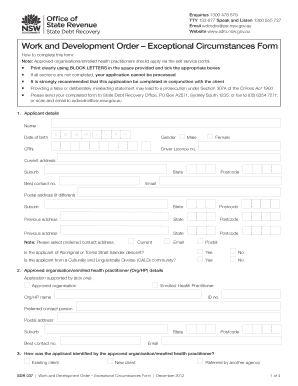
Get Work And Development Order Exceptional Circumstances Form
How it works
-
Open form follow the instructions
-
Easily sign the form with your finger
-
Send filled & signed form or save
How to fill out the Work And Development Order Exceptional Circumstances Form online
Completing the Work And Development Order Exceptional Circumstances Form online can be straightforward when you follow a few clear steps. This guide provides detailed instructions to assist you through each section of the form, ensuring you provide all necessary information accurately.
Follow the steps to successfully complete the form.
- Press the ‘Get Form’ button to access the Work And Development Order Exceptional Circumstances Form in your preferred format.
- Begin by entering your applicant details in the appropriate fields. This includes your full name, date of birth, gender, and current address. Make sure to clearly print using block letters.
- Next, provide your contact information, including your best contact number and email. If your postal address differs from your current address, be sure to specify this.
- Indicate whether you identify as Aboriginal or Torres Strait Islander and if you are from a Culturally and Linguistically Diverse (CALD) community by ticking the corresponding boxes.
- In the approved organisation/enrolled health practitioner section, identify the supporting organisation or practitioner and provide their contact details.
- Fill out how you were identified by the organisation or practitioner by choosing the appropriate option from existing client, new client, or referred by another agency.
- In the grounds for application section, select all relevant circumstances that apply, such as homelessness, mental illness, or acute economic hardship.
- If applying under acute economic hardship, indicate your current Centrelink benefits or household income as detailed in the form. This is important for assessing your eligibility.
- List the proposed work or development activity you intend to undertake and include the specific details such as duration, start date, and end date.
- Complete the fines section by listing any penalty notice and enforcement order numbers pertaining to your application.
- Indicate if you wish to have new fines automatically added to your Work And Development Order.
- If applicable, complete the statement of financial circumstances by detailing your income and expenditure, as this will support your application.
- Ensure to review the application checklist to confirm you have provided all necessary details before finalizing your submission.
- Finally, both the client and the approved organisation representative must sign and date the application to authorize it.
- Once completed, you can save changes, download, print, or share the form as needed. Ensure to submit via the method specified in the form instructions.
Complete your Work And Development Order Exceptional Circumstances Form online today to address your fines.
Select the region appropriate for you. Contact a sponsor to discuss your situation. If you're not able to find a suitable sponsor, call the WDO hotline for assistance on 1300 478 879. If the sponsor agrees to sponsor you, they'll ask you to provide the supporting documentation they need.
Industry-leading security and compliance
US Legal Forms protects your data by complying with industry-specific security standards.
-
In businnes since 199725+ years providing professional legal documents.
-
Accredited businessGuarantees that a business meets BBB accreditation standards in the US and Canada.
-
Secured by BraintreeValidated Level 1 PCI DSS compliant payment gateway that accepts most major credit and debit card brands from across the globe.


