Loading
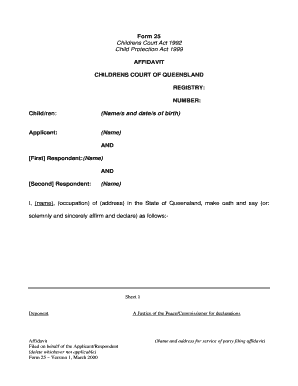
Get Affidavit Template Qld
How it works
-
Open form follow the instructions
-
Easily sign the form with your finger
-
Send filled & signed form or save
How to fill out the Affidavit Template Qld online
Filling out the Affidavit Template Qld online can be a straightforward process when you understand each component of the form. This guide offers clear instructions to assist you in effectively completing the affidavit while ensuring accuracy and compliance with legal standards.
Follow the steps to complete the form accurately.
- Click ‘Get Form’ button to obtain the form and open it in the editor.
- Begin by filling in the 'Child/ren' section with the names and date of birth of the child or children involved in the affidavit.
- Next, in the 'Applicant' section, enter your full name as the person filing the affidavit.
- In the 'Respondent' sections, provide the names of the first and second respondents involved in the case, ensuring you delete any section that does not apply.
- Continue by filling in your details under the 'Deponent' section. This includes your full name, occupation, and address within the State of Queensland.
- In the main content area, state your oath or affirmation clearly, explaining the facts and circumstances relevant to your affidavits, such as those based on your direct knowledge or information.
- Identify the source of your information in the affidavit, if applicable, to support the validity of your statements.
- Complete the form by signing where indicated, including your signature and date in the presence of a Justice of the Peace or Commissioner for Declarations.
- Once finalized, save your changes and proceed to download, print, or share the completed affidavit as needed.
Begin your document preparation by completing the Affidavit Template Qld online today.
An affidavit is a written form of evidence used in court proceedings. An affidavit sets out the facts as you remember them. In some legal matters, the evidence you want the court to hear about your matter must be in an affidavit (e.g. family law matters).
Industry-leading security and compliance
US Legal Forms protects your data by complying with industry-specific security standards.
-
In businnes since 199725+ years providing professional legal documents.
-
Accredited businessGuarantees that a business meets BBB accreditation standards in the US and Canada.
-
Secured by BraintreeValidated Level 1 PCI DSS compliant payment gateway that accepts most major credit and debit card brands from across the globe.


