Loading
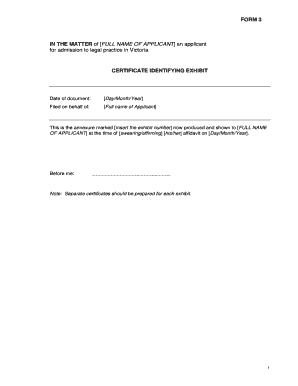
Get Certificate Identifying Exhibit
How it works
-
Open form follow the instructions
-
Easily sign the form with your finger
-
Send filled & signed form or save
How to fill out the Certificate Identifying Exhibit online
Filling out the Certificate Identifying Exhibit is a vital part of the legal admission process. This guide provides a clear, step-by-step approach to assist you in completing the form correctly and efficiently.
Follow the steps to complete your Certificate Identifying Exhibit
- Click ‘Get Form’ button to access the Certificate Identifying Exhibit and open it in your preferred document editor.
- Fill in the applicant's full name in the designated section. This is essential as it identifies who is applying for admission to legal practice in Victoria.
- Enter the date of the document in the format Day/Month/Year. This ensures that the timing of the certificate is clearly documented.
- Provide the full name of the applicant again in the section labeled ‘Filed on behalf of’. This signifies who is submitting the form.
- Insert the exhibit number in the provided space, which pertains to the specific annexure being referenced.
- Indicate the date of when the affidavit was sworn or affirmed in the format Day/Month/Year. This is a crucial detail that validates the timing of the affidavit.
- Complete the section titled ‘Before me’ by including the name of the person witnessing the affidavit. This adds credibility to the document.
- If applicable, review the instructions that state that separate certificates should be prepared for each exhibit to ensure compliance.
- Once all sections are completed, save your changes. You may then download, print, or share the form as needed.
Begin filling out your Certificate Identifying Exhibit online today for a seamless experience.
Deliverables: [Clearly state the deliverables, or the products or services that will result from the project. Then outline major milestones, such as the project start, deliverable reviews and testing.] Payment Terms: [Discuss the payment for the work outlined in the scope.
Industry-leading security and compliance
US Legal Forms protects your data by complying with industry-specific security standards.
-
In businnes since 199725+ years providing professional legal documents.
-
Accredited businessGuarantees that a business meets BBB accreditation standards in the US and Canada.
-
Secured by BraintreeValidated Level 1 PCI DSS compliant payment gateway that accepts most major credit and debit card brands from across the globe.


